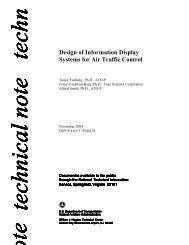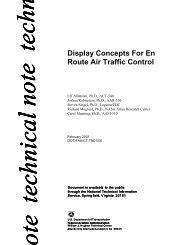Human Factors Criteria for the Design and Acquisition of ... - FAA
Human Factors Criteria for the Design and Acquisition of ... - FAA
Human Factors Criteria for the Design and Acquisition of ... - FAA
Create successful ePaper yourself
Turn your PDF publications into a flip-book with our unique Google optimized e-Paper software.
Keyboards June 20049.1.4 Use in cold environments. In extremely coldenvironments, a stylus should be used <strong>for</strong> data entry ra<strong>the</strong>rthan a finger operated keyboard. [Source: Blomkvist & Gard,2000]Additional in<strong>for</strong>mation. In cold environments, users ei<strong>the</strong>rinput data while wearing gloves or expose a finger orfingers while entering <strong>the</strong> data, causing <strong>the</strong> finger tobecome cold. Both methods lead to errors in data entry.Inputting data without gloves may also lead to injuries dueto exposure. [Source: Blomkvist & Gard, 2000]• 9.1.5 Multiple keyboards. Systems that include more thanone keyboard shall maintain <strong>the</strong> same configuration <strong>for</strong>alphanumeric, numeric, <strong>and</strong> special function keysthroughout <strong>the</strong> system. [Source: MIL-STD 1472F]9.1.6 Keyboard equivalents to pointing deviceoperations. If an application provides both a keyboard<strong>and</strong> a pointing device, critical operations that can beper<strong>for</strong>med with <strong>the</strong> pointing device should also beper<strong>for</strong>mable with <strong>the</strong> keyboard. [Source: EITAAC, 1999]Additional in<strong>for</strong>mation. This guideline serves twopurposes. If a pointing device is not working, <strong>the</strong> user canstill interact with <strong>the</strong> system through <strong>the</strong> keyboard.Additionally, if <strong>the</strong> user has trouble using an interactiondevice due to disability, <strong>the</strong>re are alternative means <strong>for</strong>interacting with <strong>the</strong> system.9.1.7 Switching between devices. Frequent switchingbetween keyboards <strong>and</strong> interaction devices should beavoided due to <strong>the</strong> time <strong>and</strong> ef<strong>for</strong>t it takes to switch modes<strong>and</strong> <strong>the</strong> possibility <strong>of</strong> h<strong>and</strong> positioning errors. [Source:Douglas & Mithal, 1997; Myers, Lie & Yang, 2000]9.2 Workplacecharacteristics <strong>for</strong>keyboard use• 9.2.1 Duration <strong>of</strong> keyboard work. Keyboards shall not beused continuously <strong>for</strong> long periods <strong>of</strong> time without restbreaks, especially if typing quickly <strong>and</strong> under timepressure. [Source: Bergqvist, Wolgast, Nilsson & Voss 1995a,Bergqvist, Wolgast, Nilsson,& Voss,1995b; Fagarasanu & Kumar,2003; Matias, Salvendy, & Kuczek, 1998]9-2