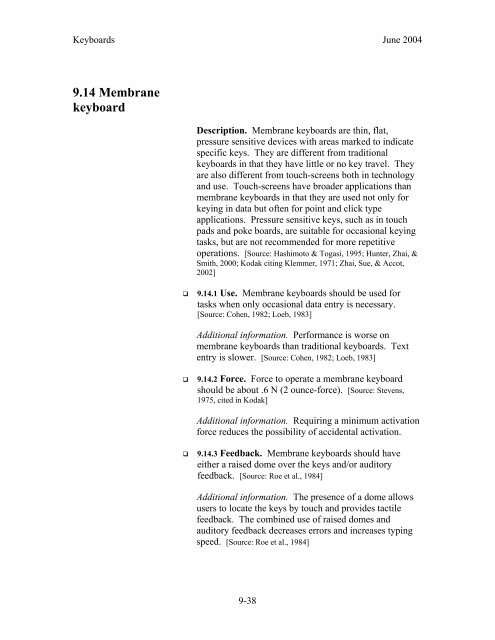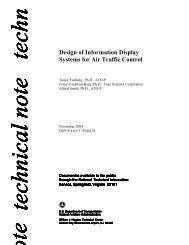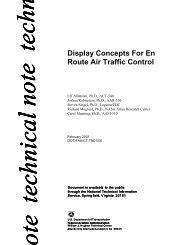Human Factors Criteria for the Design and Acquisition of ... - FAA
Human Factors Criteria for the Design and Acquisition of ... - FAA
Human Factors Criteria for the Design and Acquisition of ... - FAA
Create successful ePaper yourself
Turn your PDF publications into a flip-book with our unique Google optimized e-Paper software.
Keyboards June 20049.14 MembranekeyboardDescription. Membrane keyboards are thin, flat,pressure sensitive devices with areas marked to indicatespecific keys. They are different from traditionalkeyboards in that <strong>the</strong>y have little or no key travel. Theyare also different from touch-screens both in technology<strong>and</strong> use. Touch-screens have broader applications thanmembrane keyboards in that <strong>the</strong>y are used not only <strong>for</strong>keying in data but <strong>of</strong>ten <strong>for</strong> point <strong>and</strong> click typeapplications. Pressure sensitive keys, such as in touchpads <strong>and</strong> poke boards, are suitable <strong>for</strong> occasional keyingtasks, but are not recommended <strong>for</strong> more repetitiveoperations. [Source: Hashimoto & Togasi, 1995; Hunter, Zhai, &Smith, 2000; Kodak citing Klemmer, 1971; Zhai, Sue, & Accot,2002]9.14.1 Use. Membrane keyboards should be used <strong>for</strong>tasks when only occasional data entry is necessary.[Source: Cohen, 1982; Loeb, 1983]Additional in<strong>for</strong>mation. Per<strong>for</strong>mance is worse onmembrane keyboards than traditional keyboards. Textentry is slower. [Source: Cohen, 1982; Loeb, 1983]9.14.2 Force. Force to operate a membrane keyboardshould be about .6 N (2 ounce-<strong>for</strong>ce). [Source: Stevens,1975, cited in Kodak]Additional in<strong>for</strong>mation. Requiring a minimum activation<strong>for</strong>ce reduces <strong>the</strong> possibility <strong>of</strong> accidental activation.9.14.3 Feedback. Membrane keyboards should haveei<strong>the</strong>r a raised dome over <strong>the</strong> keys <strong>and</strong>/or auditoryfeedback. [Source: Roe et al., 1984]Additional in<strong>for</strong>mation. The presence <strong>of</strong> a dome allowsusers to locate <strong>the</strong> keys by touch <strong>and</strong> provides tactilefeedback. The combined use <strong>of</strong> raised domes <strong>and</strong>auditory feedback decreases errors <strong>and</strong> increases typingspeed. [Source: Roe et al., 1984]9-38