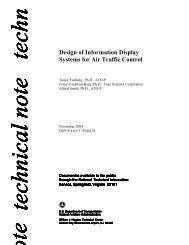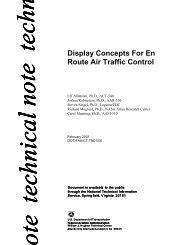Human Factors Criteria for the Design and Acquisition of ... - FAA
Human Factors Criteria for the Design and Acquisition of ... - FAA
Human Factors Criteria for the Design and Acquisition of ... - FAA
Create successful ePaper yourself
Turn your PDF publications into a flip-book with our unique Google optimized e-Paper software.
Keyboards June 2004CursorCursor keysDedicated<strong>for</strong>matting keysDished pr<strong>of</strong>ileThe visual indicator <strong>of</strong> input focus on a computer screen.see Arrow keysKeys <strong>for</strong> text <strong>for</strong>matting operations such as a Space bar, aTab key, <strong>and</strong> a Return or Enter key.A concave arrangement <strong>of</strong> keys.Dvorak keyboard An alternative keyboard layout to <strong>the</strong> QWERTY, <strong>the</strong>Dvorak was purposely designed to decrease awkwardfinger movements <strong>and</strong> distribute <strong>the</strong> finger movementworkload by skill <strong>and</strong> strength.Elastomer Action Movement <strong>of</strong> a key that produces an intermediate amount<strong>of</strong> key actuation feedback.ExtensionF keysFlat pr<strong>of</strong>ileFlexionFunction keysHome rowA movement in <strong>the</strong> opposite direction <strong>of</strong> flexion whichcauses an increase in <strong>the</strong> angle at <strong>the</strong> joint, such asstraightening <strong>the</strong> wrist or raising <strong>the</strong> h<strong>and</strong> at <strong>the</strong> wrist joint.Also called function keys. Special keys on <strong>the</strong> keyboardthat have different functions depending on <strong>the</strong> program thatis currently running. They are generally labeled F1through F10, F12 or F15 <strong>and</strong> are generally located across<strong>the</strong> top <strong>of</strong> <strong>the</strong> keyboard. Advantages to <strong>the</strong> “F” keys arethat <strong>the</strong>y allow quick access to frequently used functions;disadvantages are that because <strong>the</strong>y are not labeled, <strong>the</strong>yrequire <strong>the</strong> user to remember what those functions are.A keyboard with <strong>the</strong> keys arranged all at a single level.A movement <strong>of</strong> a segment <strong>of</strong> <strong>the</strong> body causing a decreasein <strong>the</strong> angle as <strong>the</strong> joint, such as bending at <strong>the</strong> wrist.Keys provided <strong>for</strong> extra or general functions, typicallylabeled F1, F2, <strong>and</strong> so on. (See F Keys)The row <strong>of</strong> keys on a keyboard where all typing/fingerstrokes begin <strong>and</strong> end. The home row on a QWERTYkeyboard contains <strong>the</strong> keys ASDFGHJKL;’.Home row locator Tactile cues, generally bumps or dots on <strong>the</strong> F <strong>and</strong> J keysto aid <strong>the</strong> user in locating <strong>the</strong> correct position <strong>of</strong> <strong>the</strong>irfingers on <strong>the</strong> home row keys.9-43