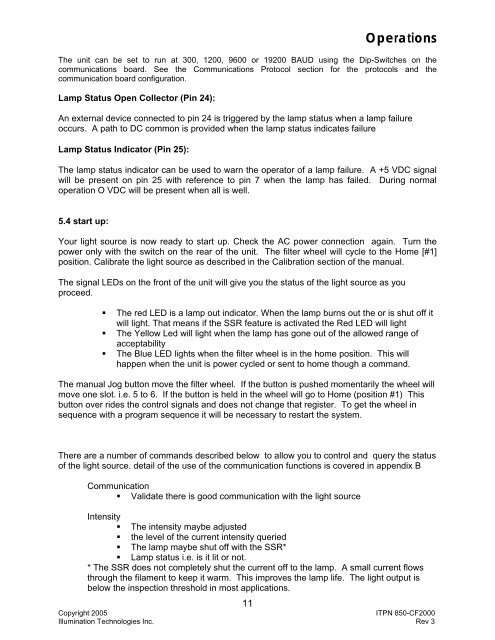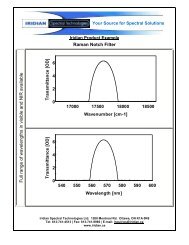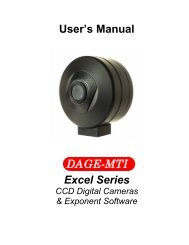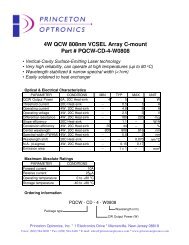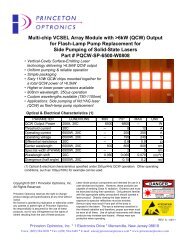CF2000 Instruction Manual - Illumination Technologies
CF2000 Instruction Manual - Illumination Technologies
CF2000 Instruction Manual - Illumination Technologies
- No tags were found...
You also want an ePaper? Increase the reach of your titles
YUMPU automatically turns print PDFs into web optimized ePapers that Google loves.
OperationsThe unit can be set to run at 300, 1200, 9600 or 19200 BAUD using the Dip-Switches on thecommunications board. See the Communications Protocol section for the protocols and thecommunication board configuration.Lamp Status Open Collector (Pin 24):An external device connected to pin 24 is triggered by the lamp status when a lamp failureoccurs. A path to DC common is provided when the lamp status indicates failureLamp Status Indicator (Pin 25):The lamp status indicator can be used to warn the operator of a lamp failure. A +5 VDC signalwill be present on pin 25 with reference to pin 7 when the lamp has failed. During normaloperation O VDC will be present when all is well.5.4 start up:Your light source is now ready to start up. Check the AC power connection again. Turn thepower only with the switch on the rear of the unit. The filter wheel will cycle to the Home [#1]position. Calibrate the light source as described in the Calibration section of the manual.The signal LEDs on the front of the unit will give you the status of the light source as youproceed.• The red LED is a lamp out indicator. When the lamp burns out the or is shut off itwill light. That means if the SSR feature is activated the Red LED will light• The Yellow Led will light when the lamp has gone out of the allowed range ofacceptability• The Blue LED lights when the filter wheel is in the home position. This willhappen when the unit is power cycled or sent to home though a command.The manual Jog button move the filter wheel. If the button is pushed momentarily the wheel willmove one slot. i.e. 5 to 6. If the button is held in the wheel will go to Home (position #1) Thisbutton over rides the control signals and does not change that register. To get the wheel insequence with a program sequence it will be necessary to restart the system.There are a number of commands described below to allow you to control and query the statusof the light source. detail of the use of the communication functions is covered in appendix BCommunication• Validate there is good communication with the light sourceIntensity• The intensity maybe adjusted• the level of the current intensity queried• The lamp maybe shut off with the SSR*• Lamp status i.e. is it lit or not.* The SSR does not completely shut the current off to the lamp. A small current flowsthrough the filament to keep it warm. This improves the lamp life. The light output isbelow the inspection threshold in most applications.11Copyright 2005 ITPN 850-<strong>CF2000</strong><strong>Illumination</strong> <strong>Technologies</strong> Inc. Rev 3