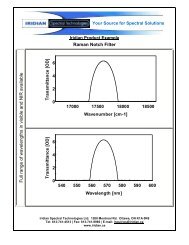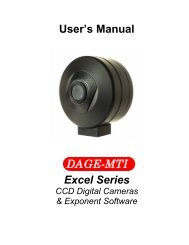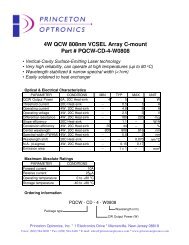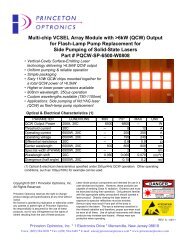CF2000 Instruction Manual - Illumination Technologies
CF2000 Instruction Manual - Illumination Technologies
CF2000 Instruction Manual - Illumination Technologies
- No tags were found...
You also want an ePaper? Increase the reach of your titles
YUMPU automatically turns print PDFs into web optimized ePapers that Google loves.
Calibration<strong>CF2000</strong> SeriesCalibrationThe <strong>CF2000</strong> has a built in auto calibration feature, that when used with the 49XX series SmartCal TMcalibrator, adjusts the lightsource to controlled light level based on an external reference. The calibratorinterfaces with the light source via a 8-pin calibrator interface [See the light source drawing]. Whenconnected the calibrator makes the necessary adjustments to ensure that the photonic output of the unitis within the specified output range. The unit has been initially calibrated at the factory. The unit cannotbe operated without utilizing the auto calibration feature.The external calibrator that has three indicators. The indicators tell the user the status of the calibration.When the lamp is improperly seated, or if there is a lamp problem that prevents it from performingcorrectly, the system will fail calibration. The system will also fail calibration if the lamp can not producesufficient photonic energy to meet minimum operating specifications.A successful calibration will hold photonic output of the unit to within +/-3% variation from lamp to lamp. Itwill also reject lamps that are outside of the operating specifications, preventing more serious lifetime andoperational problems later on. There occasions when a new commercial lamp will fail to meet theminimum operating standards. Successful calibration also holds all <strong>CF2000</strong>’s to within +/- 4% of eachother.CALIBRATION PROCEEDURE:Calibration must be preformed each time a lamp is changed. Once thecalibration is complete the unit remains calibrated for the lifetime of the lamp andno further calibration is required.SmartCAL4910Innovative PhotonicsAn Amber light indicates that the calibration cycle is runningA Green light indicates a good calibration and the unit can be run normally.A Red light indicates a lamp problem. The lamp should be replaced.13Copyright 2005 ITPN 850-<strong>CF2000</strong><strong>Illumination</strong> <strong>Technologies</strong> Inc. Rev 3