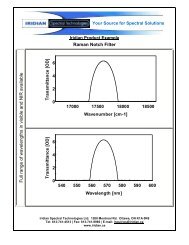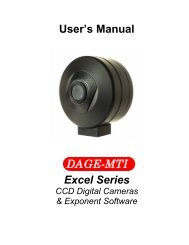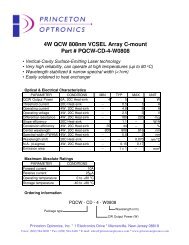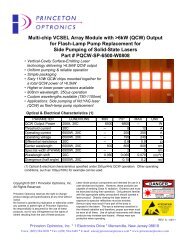CF2000 Instruction Manual - Illumination Technologies
CF2000 Instruction Manual - Illumination Technologies
CF2000 Instruction Manual - Illumination Technologies
- No tags were found...
Create successful ePaper yourself
Turn your PDF publications into a flip-book with our unique Google optimized e-Paper software.
AppendixB.2) SAMPLE PROGRAMSCommand: “LAM” Lamp StatusID: “?”Query the Source for Lamp StatusRS-232 Example: Command = "LAM?↵”RS-485 Example: Command = "A03LAM? ↵” (for source #3)Response:“1↵” for All is Well“0↵” for Lamp OutVISUAL BASIC 5, Serial Communication SamplesThe following examples show how to execute both a control command and a query command inMicrosoft ® Visual Basic 5 (These examples may not function properly with other versions ofVisual Basic without some modification).1) Start a New Form2) Place a control onto the form called MSComm13) Place a textbox onto the form Text14) Dimension a variable called MyInputString as StringThe following lines opens the COM port for 9600 Baud, No Parity, 8 Data Bits, 1 Stop BitThis sets up the Comm port, place it in the form_load() procedure, or in a button_click()procedure, or where ever you want the Comport to be enabled. You can set this up in theproperties for MSComm1 also.MSComm1.Settings = "9600,n,8,1"MSComm1.CommPort = 1MSComm1.PortOpen = TrueNote: The MSComm1.Input function gets all the characters available in the buffer at the time theinstruction is executed. If all the characters have not yet arrived, then the input statement willonly return the characters in the buffer. Subsequent inputs have to be made until all of thecharacters have been received. One way to do this follows the examples.To Output to the Comm PortMSComm1.Output = "HEL?" + CHR(13) 'HelloMyInputString = MSComm1.InputText1.text = MyInputStringQUERY EXAMPLESMSComm1.Output = "DAC?" + CHR(13) 'Query DAC valueMyInputString = MSComm1.InputText1.text = MyInputStringMSComm1.Output = "SSR?" + CHR(13) 'SSR StatusMyInputString = MSComm1.InputText1.text = MyInputString27Copyright 2005 ITPN 850-2000<strong>Illumination</strong> <strong>Technologies</strong> Inc. Rev 3