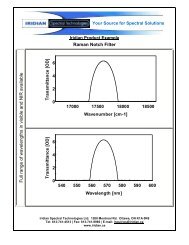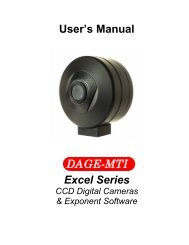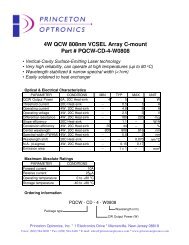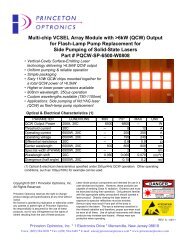CF2000 Instruction Manual - Illumination Technologies
CF2000 Instruction Manual - Illumination Technologies
CF2000 Instruction Manual - Illumination Technologies
- No tags were found...
Create successful ePaper yourself
Turn your PDF publications into a flip-book with our unique Google optimized e-Paper software.
OperationsOperating Position Front View5.2 Filter installation:The retaining spring which holds the filters in their slots has a gap which allows for theremoval or insertion of a filter by aligning this spring gap with the filter slot. This isaccomplished by sliding the spring in a counter clockwise direction, while rotating the filterwheel in a clockwise direction, to the desired location. A filter then can be removed orinserted into the wheel. A pair of tweezers isprovided and recommended for this task. To insure that the filter placed into a slot remainswithout falling out, the retainer spring should be slid over the filter with the spring gaplocated between filter slots.NOTE: When the <strong>CF2000</strong> cover is closed and/or the unit is powered up, Position #1,“Home”, will be positioned just behind the lightguide receptacle.Note: If your unit will be shipped or moved during it’s use, a lock wire on the retainer isrecommended.Install the lock wire a follows:1. Cut a piece of 0.027 dia. copper wire 5.0” in length.2. Form the wire per below with two legs the center should be 1.5”3. Insert the legs of the wire through the ears of the filter retainer4. Cross the legs and grasp the crossing point with small nose pliers and twist the wire firmly5. Trim the wire ends to about 0.25” and fold the wire over on its self5.3 Remote operation:7Copyright 2005 ITPN 850-<strong>CF2000</strong><strong>Illumination</strong> <strong>Technologies</strong> Inc. Rev 3