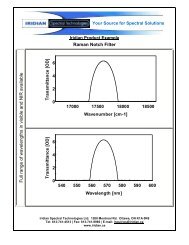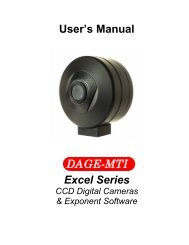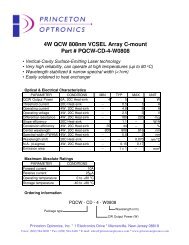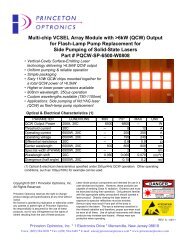CF2000 Instruction Manual - Illumination Technologies
CF2000 Instruction Manual - Illumination Technologies
CF2000 Instruction Manual - Illumination Technologies
- No tags were found...
You also want an ePaper? Increase the reach of your titles
YUMPU automatically turns print PDFs into web optimized ePapers that Google loves.
LAMPOUTCALIBRATIONCONNECTOR<strong>CF2000</strong> SeriesDescriptionThe CF 2000 is a DC regulated tungsten halogen light source. It designed optimallylight It fiber accessories. The main features of the unit are the light output is controlled bythe Lightlock TM and light level is set by the 49XX series SmartCal TM calibrator. The lightsource has an internal 8 position filter wheel to allow control of spectral properties. Thecontrol of light intensity and the wheel position are controlled remotely with a digitalinterface.The SmartCal TM calibrators 49XX (sold separately) which set the light level arecalibrated to a NIST traceable reference. The Calibrator and the Lightlock TM featurealong with maintain is set level even through a power cycle. The fiberoptic accessoriesare held in place with a retaining thumb screw.This unit has an IEC 320 power inlet. This outlet will interface with a variety of internationalpower cords and the unit accepts most common AC power. The power switch and fuse boxare located in the power entry module. The remote communication is done through a 25pin “D” connector. See the communication sector of the manual for details.The cover of the light source opens with a slide latch to allow access for control and filterwheel setup, and lamp changes. The unit has lamp status indicators and manual controlson the front panel. See the operation section of the manual for details.OUT OFREGULATIONWHEELHOMEWHEELCONTROL!Fig 1 – <strong>CF2000</strong> Lightsource3Copyright 2005 ITPN 850-<strong>CF2000</strong><strong>Illumination</strong> <strong>Technologies</strong> Inc. Rev 3