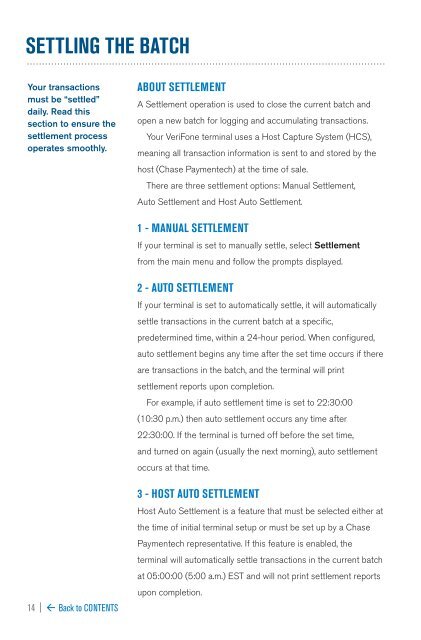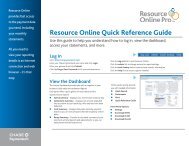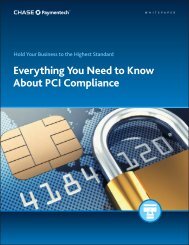QUICK REFERENCE GUIDE VeriFone VX - Chase Paymentech
QUICK REFERENCE GUIDE VeriFone VX - Chase Paymentech
QUICK REFERENCE GUIDE VeriFone VX - Chase Paymentech
- No tags were found...
You also want an ePaper? Increase the reach of your titles
YUMPU automatically turns print PDFs into web optimized ePapers that Google loves.
SETTLING THE BATCHPROMPT Q&AYour transactionsmust be “settled”daily. Read thissection to ensure thesettlement processoperates smoothly.ABOUT SETTLEMENTA Settlement operation is used to close the current batch andopen a new batch for logging and accumulating transactions.Your <strong>VeriFone</strong> terminal uses a Host Capture System (HCS),meaning all transaction information is sent to and stored by thehost (<strong>Chase</strong> <strong>Paymentech</strong>) at the time of sale.There are three settlement options: Manual Settlement,Auto Settlement and Host Auto Settlement.1 - MANUAL SETTLEMENTIf your terminal is set to manually settle, select Settlementfrom the main menu and follow the prompts displayed.2 - AUTO SETTLEMENTIf your terminal is set to automatically settle, it will automaticallysettle transactions in the current batch at a specific,predetermined time, within a 24-hour period. When configured,auto settlement begins any time after the set time occurs if thereare transactions in the batch, and the terminal will printsettlement reports upon completion.For example, if auto settlement time is set to 22:30:00(10:30 p.m.) then auto settlement occurs any time after22:30:00. If the terminal is turned off before the set time,and turned on again (usually the next morning), auto settlementoccurs at that time.3 - HOST AUTO SETTLEMENTHost Auto Settlement is a feature that must be selected either atthe time of initial terminal setup or must be set up by a <strong>Chase</strong><strong>Paymentech</strong> representative. If this feature is enabled, theterminal will automatically settle transactions in the current batchat 05:00:00 (5:00 a.m.) EST and will not print settlement reportsupon completion.While navigatingthrough transactions,you’ll find that someprompts aren’t asclear as others.This section clarifiesthose prompts.14 | ß Back to CONTENTS ß Back to CONTENTS | 15PROMPT1= [Merchant 1]Web SaleEncrypted?Imprint CardPress Enter KeyV-Code:Code Present?Prev [F1]Next [F2]Slct [F3]Exit [F4]Yes [F1]No [F2]No [F1]Xread [F2]DESCRIPTION/ACTIONDisplayed when morethan one merchant isprogrammed into yourterminal. Scroll to yourmerchant name using the[F] keys to the right of thedisplay, and press [ENTER].May display whileperforming a web sale.Select Yes or No in regard towhether the card numberwas collected via encryptedmeans (such as, HTTPSweb page, PGP e-mail, etc.).May display whileperforming a manuallyentered transaction. Imprintthe card using a manualimprint machine to provethe card was present duringthe transaction.Enter the CVC (cardverification code), typicallythe last 3 or 4 digits foundon the back of the cardon the signature line. CVCcodes are designed toreduce payment card fraud.Displays if V-Code promptis bypassed. Select Xreadif the code is present,but unreadable.