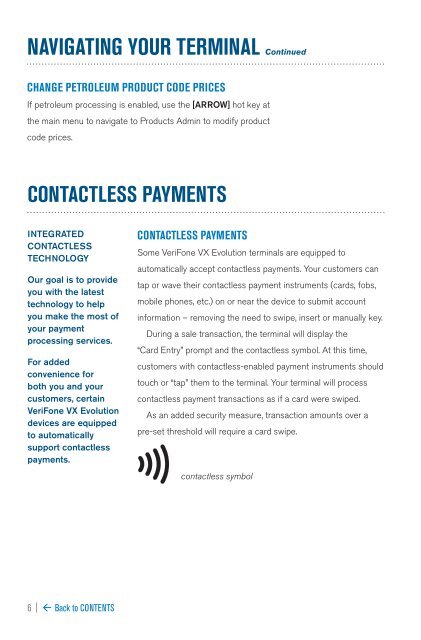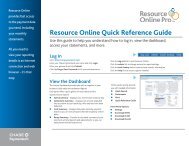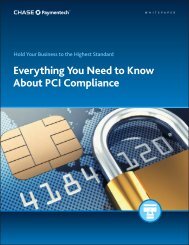QUICK REFERENCE GUIDE VeriFone VX - Chase Paymentech
QUICK REFERENCE GUIDE VeriFone VX - Chase Paymentech
QUICK REFERENCE GUIDE VeriFone VX - Chase Paymentech
- No tags were found...
Create successful ePaper yourself
Turn your PDF publications into a flip-book with our unique Google optimized e-Paper software.
NAVIGATING YOUR TERMINAL ContinuedAVAILABLE TRANSACTION TYPESCHANGE PETROLEUM PRODUCT CODE PRICESIf petroleum processing is enabled, use the [ARROW] hot key atthe main menu to navigate to Products Admin to modify productcode prices.CONTACTLESS PAYMENTSINTEGRATEDCONTACTLESSTECHNOLOGYOur goal is to provideyou with the latesttechnology to helpyou make the most ofyour paymentprocessing services.For addedconvenience forboth you and yourcustomers, certain<strong>VeriFone</strong> <strong>VX</strong> Evolutiondevices are equippedto automaticallysupport contactlesspayments.CONTACTLESS PAYMENTSSome <strong>VeriFone</strong> <strong>VX</strong> Evolution terminals are equipped toautomatically accept contactless payments. Your customers cantap or wave their contactless payment instruments (cards, fobs,mobile phones, etc.) on or near the device to submit accountinformation – removing the need to swipe, insert or manually key.During a sale transaction, the terminal will display the“Card Entry” prompt and the contactless symbol. At this time,customers with contactless-enabled payment instruments shouldtouch or “tap” them to the terminal. Your terminal will processcontactless payment transactions as if a card were swiped.As an added security measure, transaction amounts over apre-set threshold will require a card swipe.contactless symbolCREDIT TRANSACTIONSCredit Sale* A sale transaction using acredit card; the card may or may not bepresent.Phone/Web Order* A credit saletransaction in which the card is notpresent.Auth Only* An authorization-onlytransaction provides an approval, butdoes not charge the consumer until thetransaction has been added to the batchby way of a force transaction.Void* Perform a void to reverse a creditsale, force, or refund transaction andprevent any funds from transferring fromthe cardholder’s account. Only availablefor transactions in the current batch (inother words, same day).Force* Perform a force sale when theterminal cannot reach the host (<strong>Chase</strong><strong>Paymentech</strong>) to authorize a transaction,or to finalize an auth only transaction.Contact your Voice Authorization Centerfor an authorization code, then forcethe transaction once communication isrestored.Refund* Perform a refund to returnmoney to a cardholder’s account from acredit sale completed in a closed batch(in other words, previous day).TO INITIATESwipe the cardor select Sale.Select PhoneOrder.Select AuthOnly.Select Void.Select Force.Select Refund.Your terminalsupports varioustransaction types.Refer to this sectionfor information onwhat transactions areavailable, when touse them, and how tobegin the transaction.Note: Press [ARROW]to scroll to viewadditional options.*Purchase andCommercial cards aresupported for thistransaction type.6 | ß Back to CONTENTS ß Back to CONTENTS | 7