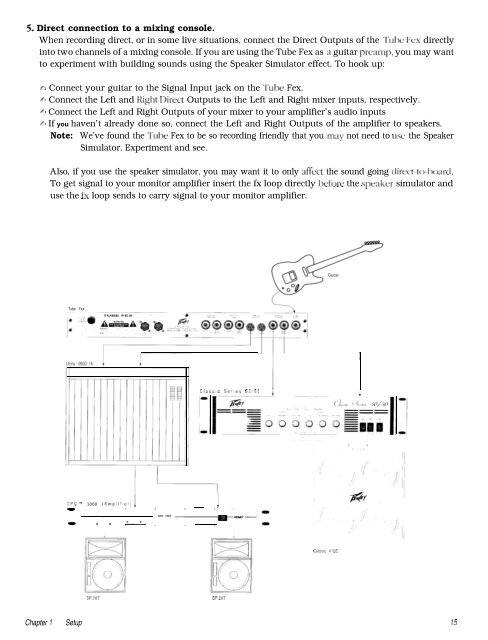Create successful ePaper yourself
Turn your PDF publications into a flip-book with our unique Google optimized e-Paper software.
5. Direct connection to a mixing console.When recording direct, or in some live situations, connect the Direct Outputs of the Tube &x directlyinto two channels of a mixing console. If you are using the Tube Fex as a guitar pre;~mp, you may wantto experiment with building sounds using the Speaker Simulator effect. To hook up:h Connect your guitar to the Signal Input jack on the Tube Fex.A Connect the Left and Right Direct Outputs to the Left and Right mixer inputs, respectively.h Connect the Left and Right Outputs of your mixer to your amplifier’s audio inputsA If you haven’t already done so, connect the Left and Right Outputs of the amplifier to speakers.Note: We’ve found the Tulx Fex to be so recording friendly that you may not need to use the SpeakerSimulator. Experiment and see.Also, if you use the speaker simulator, you may want it to only affect the sound going direct-to-~->oard.To get signal to your monitor amplifier insert the fx loop directly before the speaker simulator anduse the fx loop sends to carry signal to your monitor amplifier.Tube Fex1Classic Series 50850DPCTM 1000 (Ampllfler)~ I0 - - - -DPC iooo"0 0 c 0 - - - -Classic 410ESPZXTSP2XTChapter ISetup15