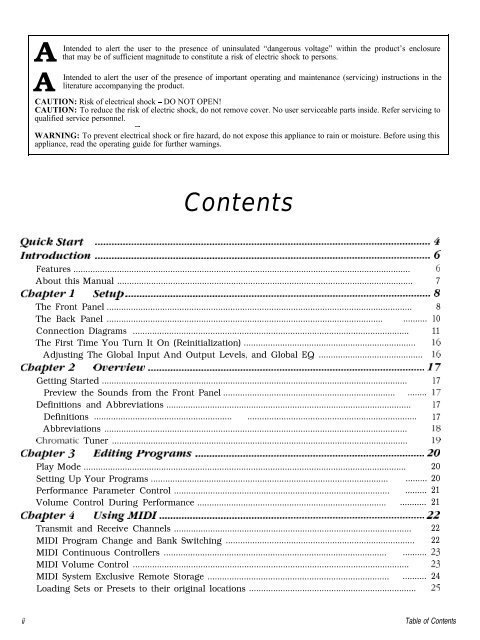You also want an ePaper? Increase the reach of your titles
YUMPU automatically turns print PDFs into web optimized ePapers that Google loves.
AIntended to alert the user to the presence of uninsulated “dangerous voltage” within the product’s enclosurethat may be of sufficient magnitude to constitute a risk of electric shock to persons.AIntended to alert the user of the presence of important operating and maintenance (servicing) instructions in theliterature ac<strong>com</strong>panying the product.CAUTION: Risk of electrical shock - DO NOT OPEN!CAUTION: To reduce the risk of electric shock, do not remove cover. No user serviceable parts inside. Refer servicing toqualified service personnel.WARNING: To prevent electrical shock or fire hazard, do not expose this appliance to rain or moisture. Before using thisappliance, read the operating guide for further warnings.<strong>Contents</strong>Quick Start ........................................................................................................................4Introduction ........................................................................................................................6Features ........................................................................................................................................... 6About this Manual .......................................................................................................................... 7Chapter I Setup .............................................................................................................8The Front Panel .............................................................................................................................. 8The Back Panel .................................................................................................................. .......... 10Connection Diagrams .................................................................................................................. 11The First Time You Turn It On (Reinitialization) ....................................................................... 16Adjusting The Global Input And Output Levels, and Global EQ ........................................... 16Chapter 2 Overview ...................................................................................................17Getting Started .............................................................................................................................. 17Preview the Sounds from the Front Panel ....................................................................... ........ 17Definitions and Abbreviations ..................................................................................................... 17Definitions ......................................................... ...................................................................... 17AbbreviationsL ............................................................................................................................. 18Chromatic Tuner .......................................................................................................................... 19Chapter 3 Editing Programs ..................................................................................20Play Mode ..................................................................................................................................... 20Setting Up Your Programs .................................................................................................. ......... 20Performance Parameter Control ......................................................................................... ......... 21Volume Control During Performance .............................................................................. ........... 21Chapter 4 Using MIDI ...............................................................................................22Transmit and Receive Channels .................................................................................................. 22MIDI Program Change and Bank Switching .............................................................................. 22MIDI Continuous Controllers ............................................................................................ .......... 23MIDI Volume Control .................................................................................................................. 23MIDI System Exclusive Remote Storage ........................................................................... .......... 24Loading Sets or Presets to their original locations ..................................................................... 25iiTable of <strong>Contents</strong>