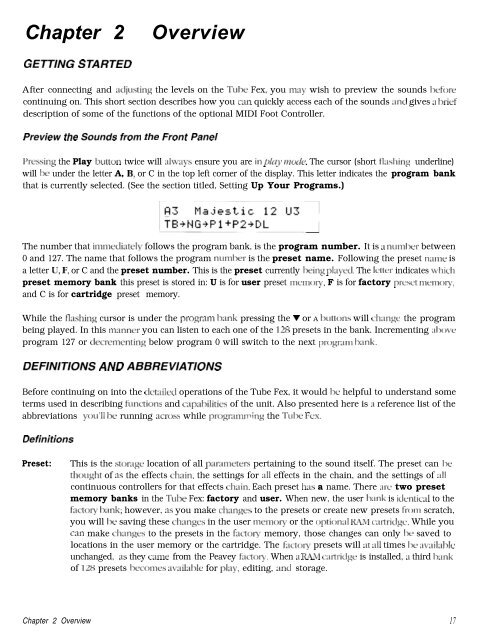Create successful ePaper yourself
Turn your PDF publications into a flip-book with our unique Google optimized e-Paper software.
Chapter 2OverviewGETTING STARTEDAfter connecting and :idjusting the levels on the Tube Fex, you n~ay wish to preview the sounds heforecontinuing on. This short section describes how you c;in quickly access each of the sounds :lnd gives ;I llriefdescription of some of the functions of the optional MIDI Foot Controller.Preview the Sounds from the Front PanelI+essing the Play button twice will :llways ensure you are in$q 73~)&. The cursor (short fl;lshing underline)will be under the letter A, B, or C in the top left corner of the display. This letter indicates the program bankthat is currently selected. (See the section titled, Setting Up Your Programs.)The number that immedizttely follows the program bank, is the program number. It is ;I number between0 and 127. The name that follows the program number is the preset name. Following the preset n:lme isa letter U, F, or C and the preset number. This is the preset currently being plztyed. The letter indicates whichpreset memory bank this preset is stored in: U is for user preset memory, F is for factory preset n~emory,and C is for cartridge preset memory.While the I-lashing cursor is under the program bank pressing the v or A buttons will chqge the programbeing played. In this nunner you can listen to each one of the 128 presets in the bank. Incrementing al~)veprogram 127 or decrementing below program 0 will switch to the next progr~n bank.DEFINITIONS AND ABBREVIATIONSBefore continuing on into the cle~~iled operations of the Tube Fex, it would 1~ helpful to understand someterms used in describing functions and cap:lbilities of the unit. Also presented here is ;l reference list of theabbreviations you’ll be running gross while programn+ng the Tube Fex.DefinitionsPreset:This is the storqe location of all parameters pertaining to the sound itself. The preset can l->ethought of 3s the effects chain, the settings for 311 effects in the chain, and the settings of 311continuous controllers for that effects chain. Each preset h:ls a name. There :11-e two presetmemory banks in the Tube Fex: factory and user. When new, the user l->:lnk is identiul to theklctory bank; however, 3s you make ch:mges to the presets or create new presets from scratch,you will 1~ saving these ch:~nges in the user memory or the option4 RAM c;trtridge. While youcan make changes to the presets in the f;lctov memory, those changes can only 1~ saved tolocations in the user memory or the cartridge. The f;sctoly presets will :lt 2~11 times 1~ :lvailableunchanged, 21s they came from the <strong>Peavey</strong> fr1ctot-y. When ;i IIAM urtridge is installed, ;I third bankof 128 presets l->e<strong>com</strong>es availat->le for play, editing, :md storage.Chapter 2 Overview 17