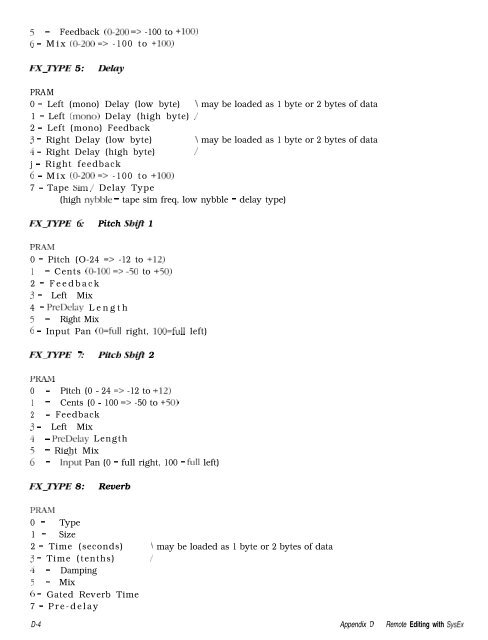Create successful ePaper yourself
Turn your PDF publications into a flip-book with our unique Google optimized e-Paper software.
5 = Feedback (O-200 => -100 to +lOO)6 = Mix (o-200 => -100 to +lOO)FX-TKPE 5:-hYPRAM0 = Left (mono) Delay (low byte) \ may be loaded as 1 byte or 2 bytes of data1 = Left (mono) Delay (high byte) /2 = Left (mono) Feedback3 = Right Delay (low byte) \ may be loaded as 1 byte or 2 bytes of data4 = Right Delay (high byte) /j = Right feedback6 = Mix (O-200 => -100 to +lOO)7 = Tape Sim / Delay Type(high nybble = tape sim freq, low nybble = delay type)FXJITPE 6= Pitch Shift 1PRAM0 = Pitch (O-24 => -12 to +l2)1 = Cents (O-100 => -50 to +50)2 = Feedback3 = Left Mix4 = PreDelay Length5 = Right Mix6 = Input Pan (O=full right, lOO=full left)FX-TYPE 7 Pitch Shift 2PRAiVl0 = Pitch (0 - 24 => -12 to +12)1 = Cents (0 - 100 => -50 to +50)2 = Feedback3 = Left Mix4 = PreDelay Lengthr= Right Mix= Inhut Pan (0 = full right, 100 = fLll1 left)FX-TY?‘E 8:ReverbPIitAn40 = Type1 = Size2 = Time (seconds) \ may be loaded as 1 byte or 2 bytes of data3 = Time (tenths) /4 = Damping5 = Mix6 = Gated Reverb Time7 = Pre-delayD-4 Appendix D Remote Editing with SysEx