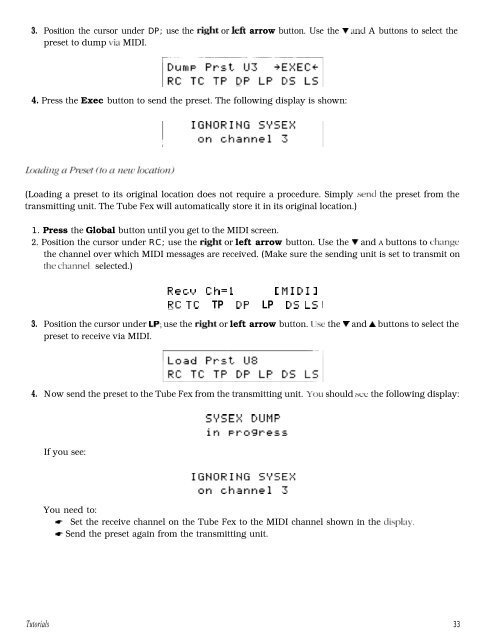Create successful ePaper yourself
Turn your PDF publications into a flip-book with our unique Google optimized e-Paper software.
3. Position the cursor under DP; use the right or lefe arrow button. Use the V and A buttons to select thepreset to dump via MIDI.4. Press the Exec button to send the preset. The following display is shown:(Loading a preset to its original location does not require a procedure. Simply send the preset from thetransmitting unit. The Tube Fex will automatically store it in its original location.)1. Press the Global button until you get to the MIDI screen.2. Position the cursor under RC; use the right or left arrow button. Use the V and A buttons to changethe channel over which MIDI messages are received. (Make sure the sending unit is set to transmit onthe cliannel selected.)R p I;. I..] r: h = 1 CMIDIIF;IC TC TP DP LP [=I5 LS,3. Position the cursor under LP; use the right or left arrow button. LJse the V and A buttons to select thepreset to receive via MIDI.4. Now send the preset to the Tube Fex from the transmitting unit. You should SW the following display:If you see:You need to:c* Set the receive channel on the Tube Fex to the MIDI channel shown in the clispl;~y.I* Send the preset again from the transmitting unit.Tutorials 33