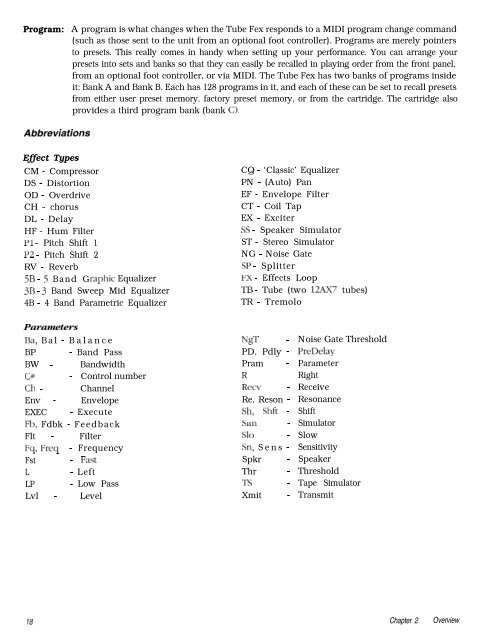Create successful ePaper yourself
Turn your PDF publications into a flip-book with our unique Google optimized e-Paper software.
Program: A program is what changes when the Tube Fex responds to a MIDI program change <strong>com</strong>mand(such as those sent to the unit from an optional foot controller). Programs are merely pointersto presets. This really <strong>com</strong>es in handy when setting up your performance. You can arrange yourpresets into sets and banks so that they can easily be recalled in playing order from the front panel,from an optional foot controller, or via MIDI. The Tube Fex has two banks of programs insideit: Bank A and Bank B. Each has 128 programs in it, and each of these can be set to recall presetsfrom either user preset memory, factory preset memory, or from the cartridge. The cartridge alsoprovides a third program bank (bank C).AbbreviationsEffect TypesCM - CompressorDS - DistortionOD - OverdriveCH - chorusDL - DelayHF - Hum FilterPl - Pitch Shift 1~2 - Pitch Shift 2RV - Reverb5B - 5 Band Graphic Equalizer3B - 3 Band Sweep Mid Equalizer4B - 4 Band Parametric EqualizerParametersBa, Bal - BalanceBP - Band PassBW - BandwidthC# - Control numberCh - ChannelEnv - EnvelopeEXEC - ExecuteFb, Fdbk - FeedbackFlt - FilterFq, Freq - FrequencyFst - FastL- LeftLP - Low PassLvl - LevelCQ - ‘Classic’ EqualizerPN - (Auto) PanEF - Envelope FilterCT - Coil TapEX - ExciterSS - Speaker SimulatorST - Stereo SimulatorNG - Noise GateSP - SplitterF!X - Effects LoopTB - Tube (two 12Ax7 tubes)TR - TremoloNgT - Noise Gate ThresholdPD, Pdly - PreDelayPram - ParameterRRightRecv - ReceiveRe, Reson - ResonanceSh, Shft - ShiftSlm - SimulatorSlo - SlowSn, Sens - SensitivitySpkr - SpeakerThr - ThresholdTS - Tape SimulatorXmit - Transmit78 Chapter 2 Overview