You also want an ePaper? Increase the reach of your titles
YUMPU automatically turns print PDFs into web optimized ePapers that Google loves.
PlaybackHaving started recording, play back is the next logical step.In the playback toolbar on the left side of the screen, select the search iconThe search screen will be displayed. Select the camera you recorded and you should see a viewas shown. There is only one recording listed in this example.Clicking once on one of the thumbnail in the bottom left of the screen, opens the playback monitorand starts playback.© <strong>Sony</strong> PSE 2004This document is intended for use as a guide only. Information in this document is subject to change without notice.15


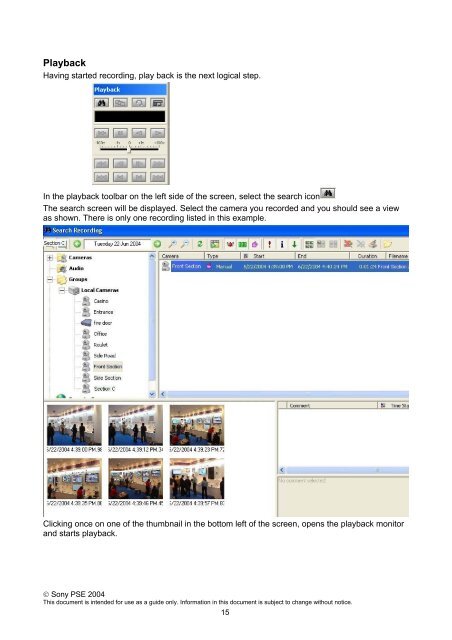



![Cover [IP8161]_Outline.ai](https://img.yumpu.com/39386743/1/185x260/cover-ip8161-outlineai.jpg?quality=85)






