You also want an ePaper? Increase the reach of your titles
YUMPU automatically turns print PDFs into web optimized ePapers that Google loves.
Scheduled EventsA core part of the <strong>RealShot</strong> <strong>Manager</strong> software is the scheduling of events such as recording andmonitoring.Press the button marked on the toolbar to access the schedule screen.Cameras can be scheduled as a group or individually, and multiple schedules can be runsimultaneously.The image below is extracted from the screen shot on the next page. It shows a schedule with thegroup Local Cameras configured for normal recording and alarm recording.The scheduled event is active between 06:45 and 18:00, everyday of the week.The Normal Recording tab is visible. It shows the recording options for this event.Scheduled recording allows multiple connections to a camera. As an example, this allows you tohave Normal Recording at CIF resolution and 8 frames per second, Alarm Recording at 4CIF and15 frames/sec, and monitor the picture at QCIF resolution with 12 frames/sec, all happening at thesame time.This can be useful if you want to minimise network traffic. You can monitor at a low resolution andframe rate, but when an alarm is triggered, the images can be recorded at high resolution andframe rate for the period of the alarm.• To create a scheduled event, select the camera or group you want to use, then press the‘Insert Recurrent Item’ button , on the toolbar.You can then set the parameters for the event in the area shown above.• To activate a scheduled event press the button marked• To insert a Cleanup event, for disk management, press the button markedNote: For Alarm events, an external trigger is required. This is configured in the IO Boxconfiguration section.© <strong>Sony</strong> PSE 2004This document is intended for use as a guide only. Information in this document is subject to change without notice.17


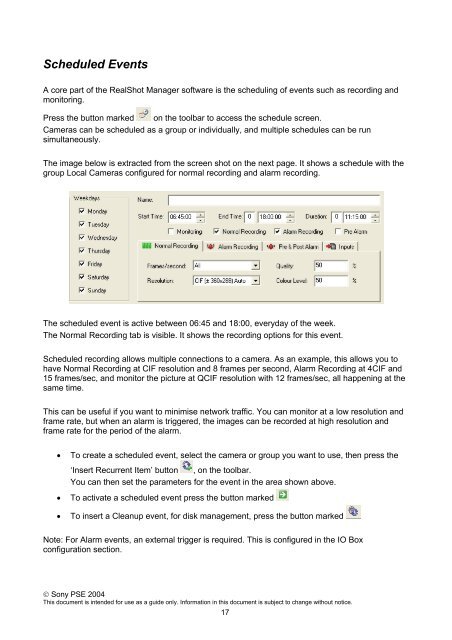



![Cover [IP8161]_Outline.ai](https://img.yumpu.com/39386743/1/185x260/cover-ip8161-outlineai.jpg?quality=85)






