Create successful ePaper yourself
Turn your PDF publications into a flip-book with our unique Google optimized e-Paper software.
Appendix 1 - Software Licensing<strong>RealShot</strong> <strong>Manager</strong> software is subject to a license agreement, for more information refer to theOperation manual or EULA displayed when starting the software.The standard software will operate in demo mode if no license is installed.For correct operation an appropriate license file must be installed on the systemThe license is specific to the PC and the software used. The license is based on the followinginformation:RSM Serial Number Max number of cameras Software:Standard/Server/Client/PlayerExample 1001112-00000340-9856773 9 StandardIf you purchased RSM pre-installed on a system, the license file should already be installed and acopy of it supplied on a floppy disk.If you purchased the RSM software as IMZ-RS2xx and are installing it for the first time on a PC, youmust register the system using the web link supplied, and then a license will be issuedautomatically.Licensing your system.1. Install the software on the PC2. Start the software; a warning will be displayed, letting you know that the system will run indemonstration mode.3. Open the Help About menu from the main toolbar. This displays the RSM serial number forthe system, as seen below.4. Connect to the licensing web site as described in the sheet supplied with the software.© <strong>Sony</strong> PSE 2004This document is intended for use as a guide only. Information in this document is subject to change without notice.23


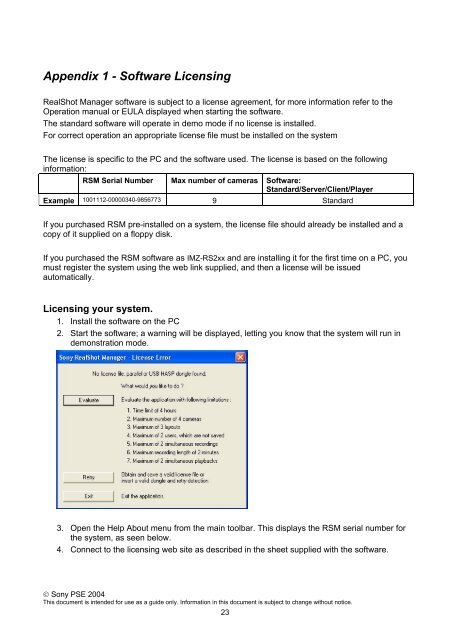



![Cover [IP8161]_Outline.ai](https://img.yumpu.com/39386743/1/185x260/cover-ip8161-outlineai.jpg?quality=85)






