Create successful ePaper yourself
Turn your PDF publications into a flip-book with our unique Google optimized e-Paper software.
Basic Network Configuration:This section is intended to help you set up a basic network for <strong>RealShot</strong> <strong>Manager</strong>.If you are planning to install the system on an existing network, please consult your networkadministrator. For larger installations, we recommend consulting a network specialist.For this example, we will assume that the network is only used for <strong>RealShot</strong> <strong>Manager</strong> and is notconnected to the Internet or another public or private network.Requirements:Network Protocol - TCP/IPMedia type – Ethernet 10BaseT, Ethernet 100BaseTX or Ethernet 1000BaseTOne or more Ethernet Switch or Switched Hub is used to link devices.All devices should be on the same subnet (see below for details)Network Bandwidth and Loading:In a small system, we recommend using Ethernet 100BaseTX infrastructure for most of thenetwork, but it may be necessary to use 10BaseT, 1000BaseT or fibre for some parts.Using an Ethernet 100BaseTX connection the maximum data capacity on a cable is approximately80Mbit /sec. The <strong>Sony</strong> IP-Cameras can generate a data rate of up to 8Mbit /sec, so you caneffectively send up to 10 cameras at full bandwidth down the same cable.In most cases, it is not necessary to use full bandwidth on all cameras but the system should beplanned to allow for changes and future expansion.The bandwidth limit is per cable connection. If the link from the Ethernet switch to the RSM PC is100BaseTX, the maximum data rate for the system is 80Mbit/sec.For larger systems, and where multiple RSM PCs or a Client / Server configuration is used, aGigabit Ethernet (1000BaseT) backbone should be implemented, this should also be used connectservers and storage units to the switch.Network Configuration:For the network to function, each device must have an exclusive IP address.As stated above, in a simple network all devices must be on the same subnet. For this example wewill use the following network address structure:The network address (subnet): 192.168.0.0 Net Mask: 255.255.255.0(This is known as /24 network and can be referred to as 192.168.0.0 /24)This allows us to use approximately 250 addresses, which should be more than enough for mostsmall systems.All devices will have the same net mask (subnet mask), of 255.255.255.0The address range for devices is from 192.168.0.2 to 192.168.0.250 as some addresses arereserved and we should reserve some for future network development.We will not use the DHCP (Obtain IP Address Automatically) option as we are assuming there isno DHCP server on the network. For this application using ‘fixed’ IP addresses is preferable formany reasons.© <strong>Sony</strong> PSE 2004This document is intended for use as a guide only. Information in this document is subject to change without notice.4


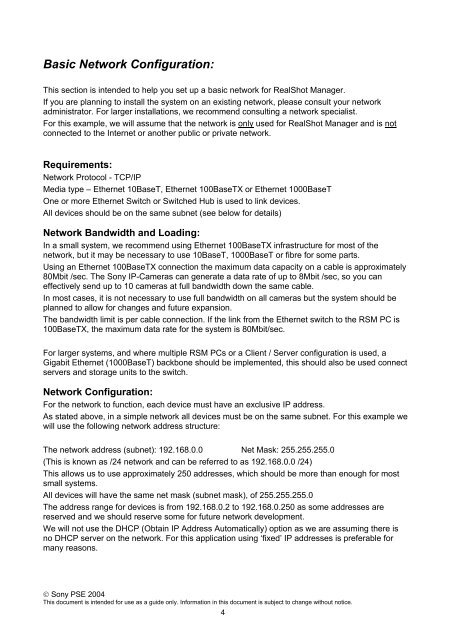



![Cover [IP8161]_Outline.ai](https://img.yumpu.com/39386743/1/185x260/cover-ip8161-outlineai.jpg?quality=85)






