Create successful ePaper yourself
Turn your PDF publications into a flip-book with our unique Google optimized e-Paper software.
Configuring Camera Network <strong>Set</strong>tingsFor quick setup of cameras, use the IP <strong>Set</strong>up Program Supplied with the camera, this will find allcameras on a local network and allow you to configure their IP addresses. Alternatively, refer to theinstallation section of the Operation Manual for the product.Using the IP <strong>Set</strong>up ProgramWith the physical network connections complete and the PC and cameras powered up, run the IP<strong>Set</strong>up Program. The program probes the network to find connected cameras, and then reportsthem in the list at the top of the page. Highlight the camera you want to set up and enter the newnetwork settings in the boxes below. You must also enter the administrator user name andpassword for the camera, then click on OK, at the bottom right of the page. The change takes afew seconds to be updated, if the camera does not appear to update after a minute, use the rebootbutton to force the camera to restart, and if necessary enter the values again.Note: The IP <strong>Set</strong>up Program can generate a lot of network traffic and should be used only duringinstallation and setting up. It should only be used on closed networks.© <strong>Sony</strong> PSE 2004This document is intended for use as a guide only. Information in this document is subject to change without notice.6


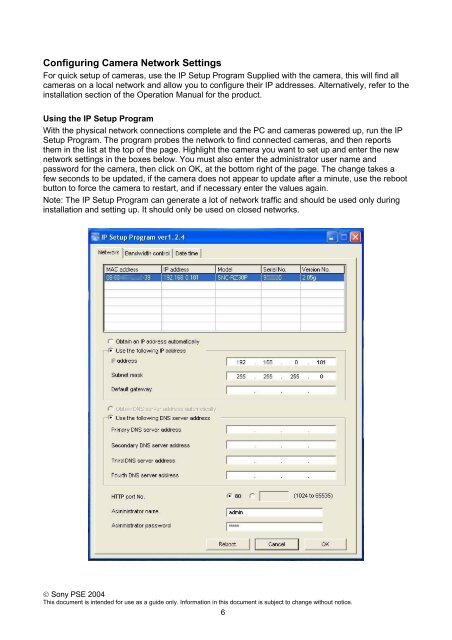



![Cover [IP8161]_Outline.ai](https://img.yumpu.com/39386743/1/185x260/cover-ip8161-outlineai.jpg?quality=85)






