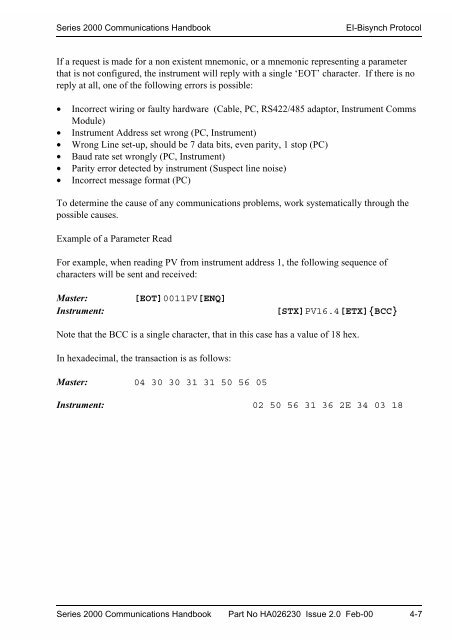Series 2000 Communications Handbook - Soliton
Series 2000 Communications Handbook - Soliton
Series 2000 Communications Handbook - Soliton
You also want an ePaper? Increase the reach of your titles
YUMPU automatically turns print PDFs into web optimized ePapers that Google loves.
<strong>Series</strong> <strong>2000</strong> <strong>Communications</strong> <strong>Handbook</strong>EI-Bisynch ProtocolIf a request is made for a non existent mnemonic, or a mnemonic representing a parameterthat is not configured, the instrument will reply with a single ‘EOT’ character. If there is noreply at all, one of the following errors is possible:• Incorrect wiring or faulty hardware (Cable, PC, RS422/485 adaptor, Instrument CommsModule)• Instrument Address set wrong (PC, Instrument)• Wrong Line set-up, should be 7 data bits, even parity, 1 stop (PC)• Baud rate set wrongly (PC, Instrument)• Parity error detected by instrument (Suspect line noise)• Incorrect message format (PC)To determine the cause of any communications problems, work systematically through thepossible causes.Example of a Parameter ReadFor example, when reading PV from instrument address 1, the following sequence ofcharacters will be sent and received:Master:Instrument:[EOT]0011PV[ENQ][STX]PV16.4[ETX]{BCC}Note that the BCC is a single character, that in this case has a value of 18 hex.In hexadecimal, the transaction is as follows:Master: 04 30 30 31 31 50 56 05Instrument: 02 50 56 31 36 2E 34 03 18<strong>Series</strong> <strong>2000</strong> <strong>Communications</strong> <strong>Handbook</strong> Part No HA026230 Issue 2.0 Feb-00 4-7