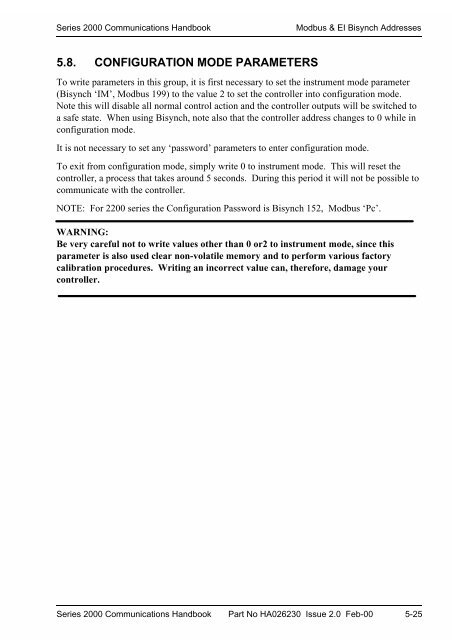Series 2000 Communications Handbook - Soliton
Series 2000 Communications Handbook - Soliton
Series 2000 Communications Handbook - Soliton
You also want an ePaper? Increase the reach of your titles
YUMPU automatically turns print PDFs into web optimized ePapers that Google loves.
<strong>Series</strong> <strong>2000</strong> <strong>Communications</strong> <strong>Handbook</strong>Modbus & EI Bisynch Addresses5.8. CONFIGURATION MODE PARAMETERSTo write parameters in this group, it is first necessary to set the instrument mode parameter(Bisynch ‘IM’, Modbus 199) to the value 2 to set the controller into configuration mode.Note this will disable all normal control action and the controller outputs will be switched toa safe state. When using Bisynch, note also that the controller address changes to 0 while inconfiguration mode.It is not necessary to set any ‘password’ parameters to enter configuration mode.To exit from configuration mode, simply write 0 to instrument mode. This will reset thecontroller, a process that takes around 5 seconds. During this period it will not be possible tocommunicate with the controller.NOTE: For 2200 series the Configuration Password is Bisynch 152, Modbus ‘Pc’.WARNING:Be very careful not to write values other than 0 or2 to instrument mode, since thisparameter is also used clear non-volatile memory and to perform various factorycalibration procedures. Writing an incorrect value can, therefore, damage yourcontroller.<strong>Series</strong> <strong>2000</strong> <strong>Communications</strong> <strong>Handbook</strong> Part No HA026230 Issue 2.0 Feb-00 5-25