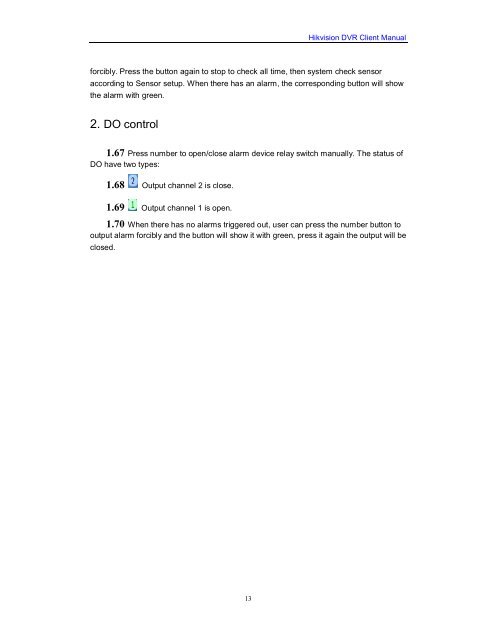Create successful ePaper yourself
Turn your PDF publications into a flip-book with our unique Google optimized e-Paper software.
13<br />
<strong>Hikvision</strong> <strong>DVR</strong> <strong>Client</strong> <strong>Manual</strong><br />
forcibly. Press the button again to stop to check all time, then system check sensor<br />
according to Sensor setup. When there has an alarm, the corresponding button will show<br />
the alarm with green.<br />
2. DO control<br />
1.67 Press number to open/close alarm device relay switch manually. The status of<br />
DO have two types:<br />
1.68 Output channel 2 is close.<br />
1.69 Output channel 1 is open.<br />
1.70 When there has no alarms triggered out, user can press the number button to<br />
output alarm forcibly and the button will show it with green, press it again the output will be<br />
closed.