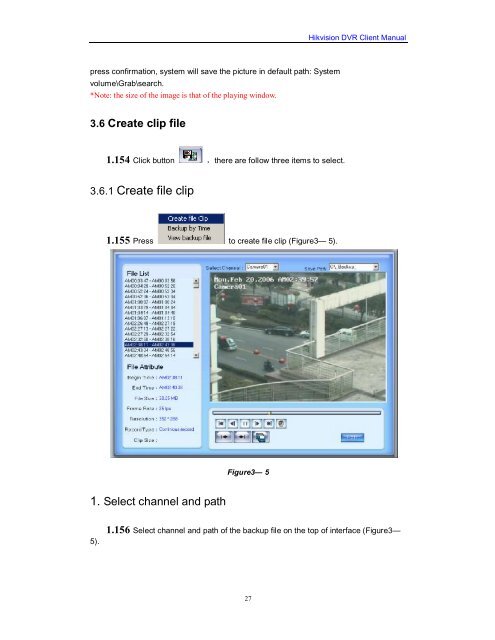You also want an ePaper? Increase the reach of your titles
YUMPU automatically turns print PDFs into web optimized ePapers that Google loves.
press confirmation, system will save the picture in default path: System<br />
volume\Grab\search.<br />
*Note: the size of the image is that of the playing window.<br />
3.6 Create clip file<br />
1.154 Click button ,there are follow three items to select.<br />
3.6.1 Create file clip<br />
1.155 Press to create file clip (Figure3— 5).<br />
1. Select channel and path<br />
5).<br />
Figure3— 5<br />
27<br />
<strong>Hikvision</strong> <strong>DVR</strong> <strong>Client</strong> <strong>Manual</strong><br />
1.156 Select channel and path of the backup file on the top of interface (Figure3—