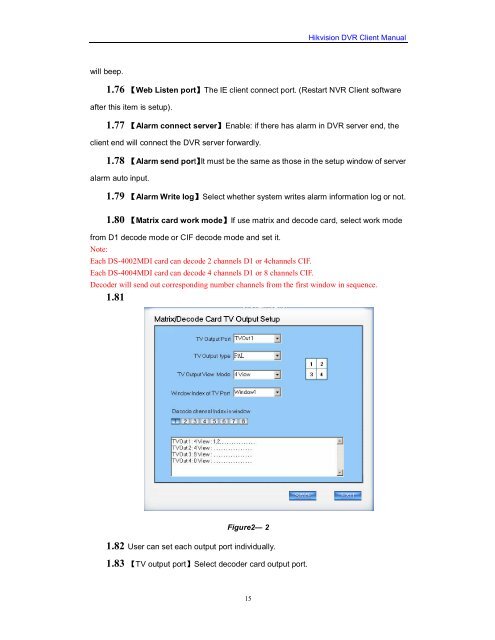Create successful ePaper yourself
Turn your PDF publications into a flip-book with our unique Google optimized e-Paper software.
will beep.<br />
15<br />
<strong>Hikvision</strong> <strong>DVR</strong> <strong>Client</strong> <strong>Manual</strong><br />
1.76 【Web Listen port】The IE client connect port. (Restart NVR <strong>Client</strong> software<br />
after this item is setup).<br />
1.77 【Alarm connect server】Enable: if there has alarm in <strong>DVR</strong> server end, the<br />
client end will connect the <strong>DVR</strong> server forwardly.<br />
1.78 【Alarm send port】It must be the same as those in the setup window of server<br />
alarm auto input.<br />
1.79 【Alarm Write log】Select whether system writes alarm information log or not.<br />
1.80 【Matrix card work mode】If use matrix and decode card, select work mode<br />
from D1 decode mode or CIF decode mode and set it.<br />
Note:<br />
Each DS-4002MDI card can decode 2 channels D1 or 4channels CIF.<br />
Each DS-4004MDI card can decode 4 channels D1 or 8 channels CIF.<br />
Decoder will send out corresponding number channels from the first window in sequence.<br />
1.81<br />
Figure2— 2<br />
1.82 User can set each output port individually.<br />
1.83 【TV output port】Select decoder card output port.