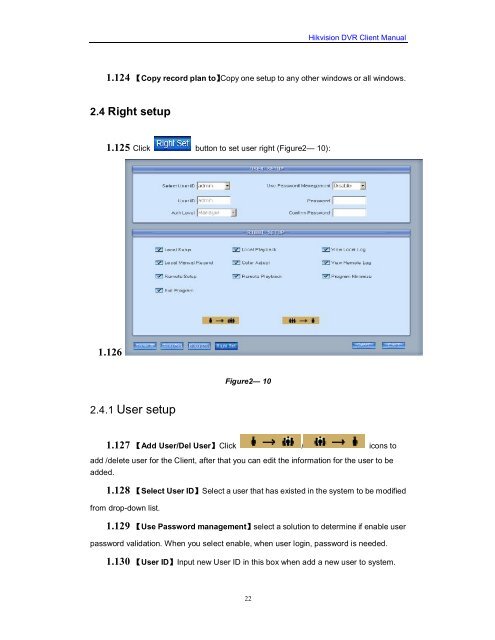Create successful ePaper yourself
Turn your PDF publications into a flip-book with our unique Google optimized e-Paper software.
22<br />
<strong>Hikvision</strong> <strong>DVR</strong> <strong>Client</strong> <strong>Manual</strong><br />
1.124 【Copy record plan to】Copy one setup to any other windows or all windows.<br />
2.4 Right setup<br />
1.125 Click button to set user right (Figure2— 10):<br />
1.126<br />
2.4.1 User setup<br />
Figure2— 10<br />
1.127 【Add User/Del User】Click / icons to<br />
add /delete user for the <strong>Client</strong>, after that you can edit the information for the user to be<br />
added.<br />
1.128 【Select User ID】Select a user that has existed in the system to be modified<br />
from drop-down list.<br />
1.129 【Use Password management】select a solution to determine if enable user<br />
password validation. When you select enable, when user login, password is needed.<br />
1.130 【User ID】Input new User ID in this box when add a new user to system.