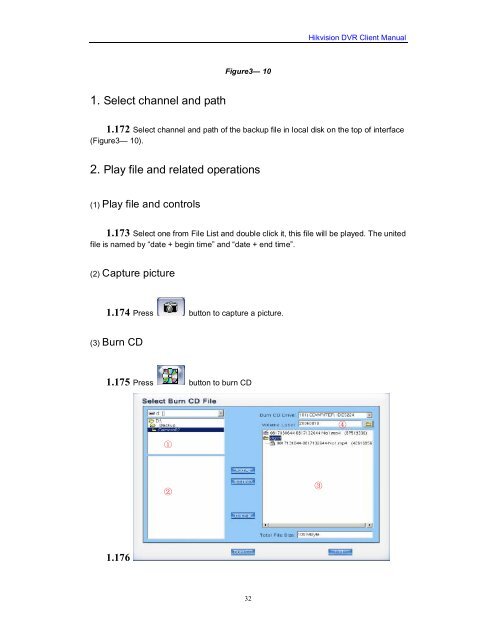Create successful ePaper yourself
Turn your PDF publications into a flip-book with our unique Google optimized e-Paper software.
1. Select channel and path<br />
Figure3— 10<br />
32<br />
<strong>Hikvision</strong> <strong>DVR</strong> <strong>Client</strong> <strong>Manual</strong><br />
1.172 Select channel and path of the backup file in local disk on the top of interface<br />
(Figure3— 10).<br />
2. Play file and related operations<br />
(1) Play file and controls<br />
1.173 Select one from File List and double click it, this file will be played. The united<br />
file is named by “date + begin time” and “date + end time”.<br />
(2) Capture picture<br />
1.174 Press button to capture a picture.<br />
(3) Burn CD<br />
1.175 Press button to burn CD<br />
1.176<br />
①<br />
②<br />
③<br />
④