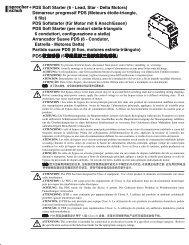ADL300 Elevator Drives for Synchronous ... - Sprecher + Schuh
ADL300 Elevator Drives for Synchronous ... - Sprecher + Schuh
ADL300 Elevator Drives for Synchronous ... - Sprecher + Schuh
- No tags were found...
Create successful ePaper yourself
Turn your PDF publications into a flip-book with our unique Google optimized e-Paper software.
A.1.1 - Inserting expansion cards• Slot 1:• Slot 2:dedicated to I/O cards (EXP-IO-...-ADL)dedicated to encoder expansion cards (EXP-DE-ADL, EXP-SE-ADV, etc.)211ASlot 1B4Slot 2CC4DDB1. Remove the top cover: insert a screwdriver into the holes at the top of the plastic card cover and push gently2. Raise the cover as shown in the figure.3. To replace an expansion card, loosen the screws (A) and remove the card to be replaced.4A. Insert the EXP-IO-...-ADL card in the guide bars (B) of Slot 1 until the male terminal (C) is fully inserted in thefemale terminal (C) of the regulation card.4B. Insert the Encoder card in the guide bars (B) of Slot 2 until the male terminal (D) is fully inserted in the femaleterminal (D) of the regulation card.5. Tighten the screws (A) provided with the card.110 <strong>ADL300</strong> • Quick installation guide - Specifications and connection


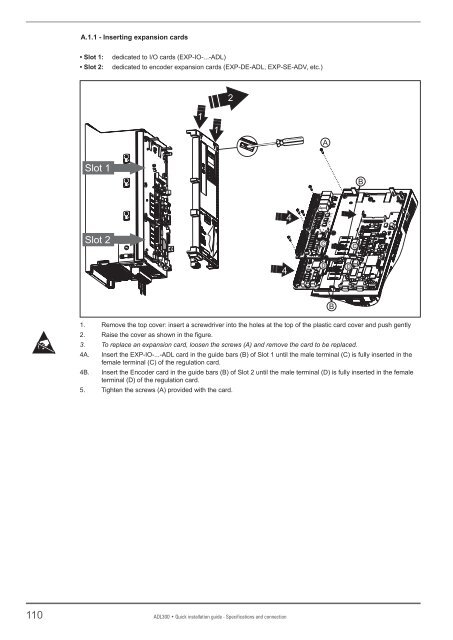
![Download Terms & Conditions of Sale [PDF] - Sprecher + Schuh](https://img.yumpu.com/51208389/1/190x245/download-terms-conditions-of-sale-pdf-sprecher-schuh.jpg?quality=85)







![PF Softstarter User manual [PDF] - Sprecher + Schuh](https://img.yumpu.com/48207512/1/190x245/pf-softstarter-user-manual-pdf-sprecher-schuh.jpg?quality=85)