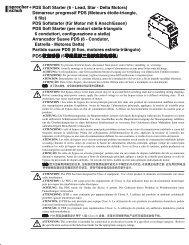<strong>ADL300</strong> Basic<strong>ADL300</strong> Basic-VGARegulationType / DescriptionR-<strong>ADL300</strong>-BRegulation card with 8 digital inputs and 4 relay outputs,sinusoidal SinCos and digital encoder interface3 Channels + Repeat + 2 Freeze (digital/sinusoidalencoder selection via software)RC-<strong>ADL300</strong>-BRegulation card with 8 digital inputs and 4 relay outputs,sinusoidal SinCos and digital encoder interface3 Channels + Repeat + 2 Freeze (digital/sinusoidalencoder selection via software) and integrated CANR-<strong>ADL300</strong>-CRegulation card with 8 digital inputs, 2 analoginputs and 4 relay outputs, sinusoidal SinCos anddigital encoder interface 3 Channels + Repeat (VGAconnectors).Digital/sinusoidal encoder selection via software.Code<strong>ADL300</strong>B – ... –KBL–4230-400-480 Vac, 3ph<strong>ADL300</strong>B – ... –KBL–F–4–C230-400-480 Vac, 3phEMI Filter - CAN<strong>ADL300</strong>B – ... –KBL–2T200-230 Vac, 3ph<strong>ADL300</strong>B – ... –KBL–F–2T–C200-230 Vac, 3phEMI Filter - CAN<strong>ADL300</strong>B – ... –KBL–2M200-230 Vac, 1ph<strong>ADL300</strong>B – ... –KBL–2M-C200-230 Vac, 1phCAN-- • O • O • O O-- O • O • O • O<strong>ADL300</strong>B – ... –KBL–4-CN1230-400-480 Vac, 3ph-- O O O O O O •KB-<strong>ADL300</strong>Integrated keypad with LED display-- • • • • • • •VariousKB-ADLProgramming keypad with memory(optional)S5P2T KIT KEY SD-CARDAdapter <strong>for</strong> SD card (data loading memory) -(optional)S72644 KIT-POWER-SHIELDPower cable shielding kitS72610 • = standard, = optional , O= not possibleNote!All the optional I/O and encoder cards available <strong>for</strong> the <strong>ADL300</strong> Advanced versions or upon request are listed in the Appendix.The firmware automatically recognises the <strong>ADL300</strong> Basic or Advanced drive. The type of drive is displayed in the “Drive info” menu, parameter 476 Drivetype (0= Basic, 1 = Advanced, 2 = Basic-VGA).14 <strong>ADL300</strong> • Quick installation guide - Specifications and connection
3 - Transport and storageCautionCorrect transport, storage, erection and mounting, as well as careful operation and maintenance are essential <strong>for</strong>proper and safe operation of the equipment.Protect the inverter against physical shocks and vibration during transport and storage. Also be sure to protect itagainst water (rainfall) and excessive temperatures.Le bon accomplissement des opérations de transport, de stockage, d’installation et de montage, ainsi quel’exploitation et l’entretien minutieux, sont essentiels pour garantir à l’appareil un fonctionnement adéquat et sûr.If the <strong>Drives</strong> have been stored <strong>for</strong> longer than two years, the operation of the DC link capacitors may be impairedand must be “re<strong>for</strong>med”. Be<strong>for</strong>e commissioning devices that have been stored <strong>for</strong> long periods, connect them to apower supply <strong>for</strong> two hours with no load connected in order to regenerate the capacitors, (the input voltage has to beapplied without enabling the drive).En cas de stockage des variateurs pendant plus de deux ans, il est conseillé de contrôler l’état des condensateursCC avant d’en effectuer le branchement. Avant la mise en service des appareils, ayant été stockés pendant longtemps, il faut alimenter variateurs à vide pendant deux heures, pour régénérer les condensateurs : appliquer unetension d’alimentation sans actionner le variateur.3.1 GeneralA high degree of care is taken in packing the ADL <strong>Drives</strong> and preparing them <strong>for</strong> delivery. They should only betransported with suitable transport equipment (see weight data). Observe the instructions printed on the packaging.This also applieswhen the device is unpacked and installed in the control cabinet.Upon delivery, check the following:- the packaging <strong>for</strong> any external damage- whether the delivery note matches your order.Open the packaging with suitable tools. Check whether:- any parts were damaged during transport- the device type corresponds to your orderIn the event of any damage or of an incomplete or incorrect delivery please notify the responsible sales officesimmediately. The devices should only be stored in dry rooms within the specified temperature ranges.Note!A certain degree of moisture condensation is permissible if this arises from changes in temperature. This does not, however, apply when the devices are inoperation. Always ensure that there is no moisture condensation in devices that are connected to the power supply!3.2 Permissible Environmental ConditionsTemperature:storage -25…+55°C (-13…+131°F), class 1K4 per EN50178-20…+55°C (-4…+131°F), <strong>for</strong> devices with keypadtransport -25…+70°C (-13…+158°F), class 2K3 per EN50178-20…+60°C (-4…+140°F), <strong>for</strong> devices with keypadAir humidity:storage 5% to 95 %, 1 g/m 3 to 29 g/m 3 (Class 1K3 as per EN50178)transport 95 % (3), 60 g/m 3 (4)A light condensation of moisture may occur <strong>for</strong> a short time occasionally if the device is not in operation (class 2K3 as per EN50178)Air pressure:storage [kPa] 86 a 106 (class 1K4 as per EN50178)transport [kPa] 70 a 106 (class 2K3 as per EN50178)(3) Greatest relative air humidity occurs with the temperature @ 40°C (104°F) or if the temperature of the device is brought suddenly from -25 ...+30°C (-13°...+86°F).(4) Greatest absolute air humidity if the device is brought suddenly from 70...15°C (158°...59°F).<strong>ADL300</strong> • Quick installation guide - Specifications and connection 15


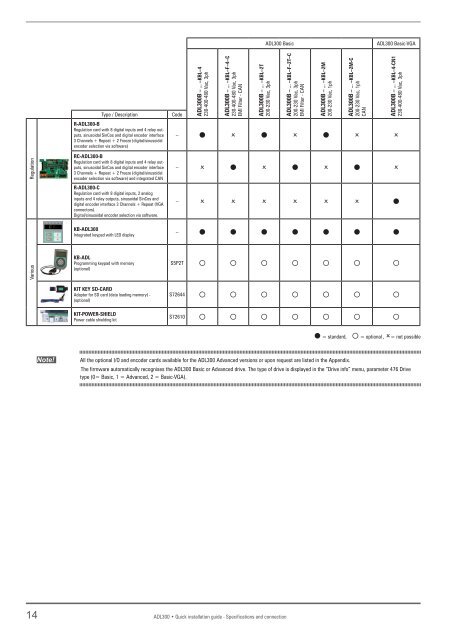
![Download Terms & Conditions of Sale [PDF] - Sprecher + Schuh](https://img.yumpu.com/51208389/1/190x245/download-terms-conditions-of-sale-pdf-sprecher-schuh.jpg?quality=85)







![PF Softstarter User manual [PDF] - Sprecher + Schuh](https://img.yumpu.com/48207512/1/190x245/pf-softstarter-user-manual-pdf-sprecher-schuh.jpg?quality=85)