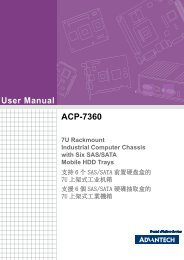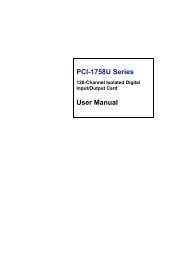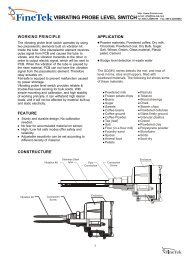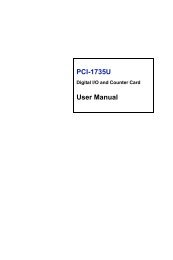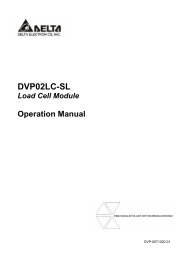ADAM-5000 Series I/O Module User's Manual
ADAM-5000 Series I/O Module User's Manual
ADAM-5000 Series I/O Module User's Manual
- No tags were found...
You also want an ePaper? Increase the reach of your titles
YUMPU automatically turns print PDFs into web optimized ePapers that Google loves.
I/O <strong>Module</strong> Introduction4. Issue the Analog Data Out command to the module with anoutput value of 4 mA.5. Check the actual output value at the modules terminals. If thisdoes not equal 4 mA, use the "Trim" option in the "Calibrate"submenu to change the actual output. Trim the module until themA meter indicates exactly 4 mA, or in case of a voltage meter withshunt resistor, the meter indicates exactly 1 V. (When calibrating for20 mA using a voltage meter and shunt resistor, the correctvoltage should be 5 V.)6. Issue the 4 mA Calibration command to indicate that the outputis calibrated and to store the calibration parameters in themodule's EEPROM.7. Execute an Analog Data Out command with an output valueof 20 mA. The module's output will be approximately 20 mA.8. Execute the Trim Calibration command as often as necessary untilthe output current is equal to exactly 20 mA.9. Execute the 20 mA Calibration command to indicate that thepresent output is exactly 20 mA. The analog output modulewill store its calibration parameters in the unit's EEPROM.P.38 <strong>ADAM</strong>-<strong>5000</strong> <strong>Series</strong> I/O <strong>Module</strong> User’s <strong>Manual</strong>