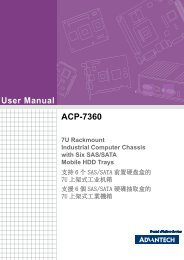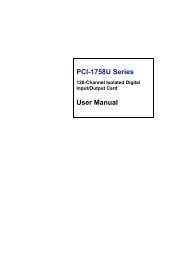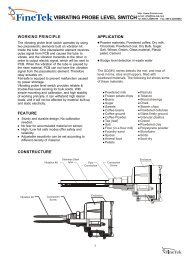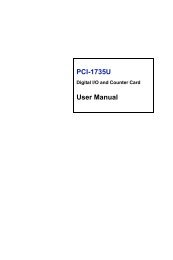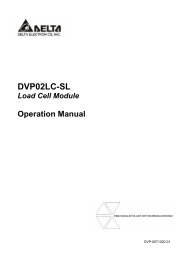ADAM-5000 Series I/O Module User's Manual
ADAM-5000 Series I/O Module User's Manual
ADAM-5000 Series I/O Module User's Manual
- No tags were found...
You also want an ePaper? Increase the reach of your titles
YUMPU automatically turns print PDFs into web optimized ePapers that Google loves.
Features--Digital Output MappingIf users want to use Digital Output function, <strong>ADAM</strong> utility isavailable for setting specifically which module, channel or slot toreceive the alarm signals.Figure62: Digital Output Mapping1: High Alarm State--Set Alarm state to "Latch" or "Disable".2: High Alarm Limit--Set Alarm limit from 0 to 4,294,967,295.3: High Alarm Output Mode--Enable or Disable D.O. Mapping.4: High Alarm Output Slot--Users can select D.O <strong>Module</strong>s suchas <strong>ADAM</strong>-5050, <strong>ADAM</strong>-5055, <strong>ADAM</strong>-5056, <strong>ADAM</strong>-5060, <strong>ADAM</strong>-5068 for the alarm signal to be sent through.5: High Alarm Output Channel--Select Alarm Output Channel6: Clear Latch Alarm--Users can select "Enable" or "Disable"option. When selecting "Enable", the latch will be relieved and thealarm state will return to normal. Once the alarm state returns tonormal, the Clear Latch Alarm will return to "Disable".