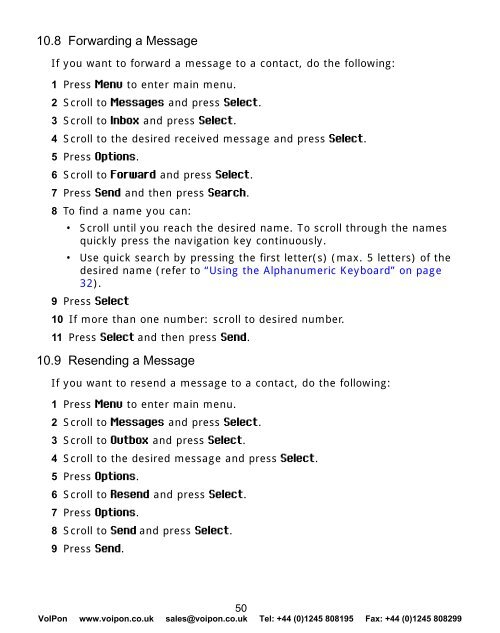Polycom Kirk 5020 Manual (PDF) - VoIPon Solutions
Polycom Kirk 5020 Manual (PDF) - VoIPon Solutions
Polycom Kirk 5020 Manual (PDF) - VoIPon Solutions
- No tags were found...
You also want an ePaper? Increase the reach of your titles
YUMPU automatically turns print PDFs into web optimized ePapers that Google loves.
10.8 Forwarding a MessageIf you want to forward a message to a contact, do the following:1 Press Menu to enter main menu.2 Scroll to Messages and press Select.3 Scroll to Inbox and press Select.4 Scroll to the desired received message and press Select.5 Press Options.6 Scroll to Forward and press Select.7 Press Send and then press Search.8 To find a name you can:• Scroll until you reach the desired name. To scroll through the namesquickly press the navigation key continuously.• Use quick search by pressing the first letter(s) (max. 5 letters) of thedesired name (refer to “Using the Alphanumeric Keyboard” on page32).9 Press Select10 If more than one number: scroll to desired number.11 Press Select and then press Send.10.9 Resending a MessageIf you want to resend a message to a contact, do the following:1 Press Menu to enter main menu.2 Scroll to Messages and press Select.3 Scroll to Outbox and press Select.4 Scroll to the desired message and press Select.5 Press Options.6 Scroll to Resend and press Select.7 Press Options.8 Scroll to Send and press Select.9 Press Send.50<strong>VoIPon</strong> www.voipon.co.uk sales@voipon.co.uk Tel: +44 (0)1245 808195 Fax: +44 (0)1245 808299