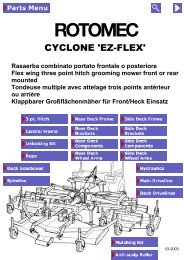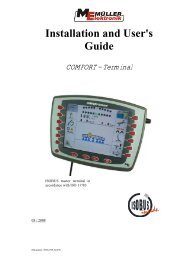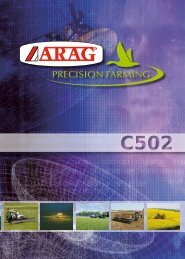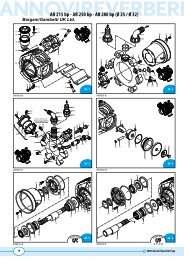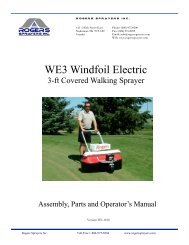ARAG Bravo 180 Instructions - Bargam UK
ARAG Bravo 180 Instructions - Bargam UK
ARAG Bravo 180 Instructions - Bargam UK
- No tags were found...
You also want an ePaper? Increase the reach of your titles
YUMPU automatically turns print PDFs into web optimized ePapers that Google loves.
6.3 Mounting the bracketThe computer and control unit must be mounted on a bracket installed at the desired location(the previous paragraph shows the bracket drilling template).The bracket installs with the supplied bolts (A, fig. 2).Make sure the bracket is securely mounted, fit the computer to it and push it in until it locks in place(B, Fig. 2).Fig. 26.4 Location of the control unitThe control unit must be installed with the special brackets supplied and mounted to the unit, positioningit as shown in the manual provided with it.MAKE SURE TO FOLLOW ALL THE SAFETY INSTRUCTIONS GIVEN IN THE CON-TROL UNIT’S MANUAL.7 Connecting the computer to the machine7.1 General precautions for cable runs• Securing the cables:- secure the cables so that they do not interfere with moving parts;- route the cables in such a way that twisting and tractor movements cannot damage or breakthem.• Routing the cables to protect against water infiltrations:- branches in the cable runs must ALWAYS be oriented downwards (Fig. 3).Fig. 3 Fig. 4• Fitting the cables to the connection points.- Do not force the connectors by pushing too hard or bending them: the contacts can be damagedand computer operation compromised.• Use ONLY cables and accessories included in the part catalogue as they are technicallysuitable.10