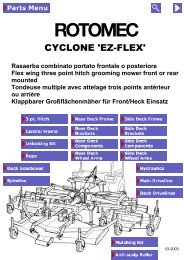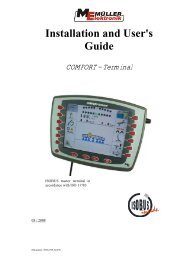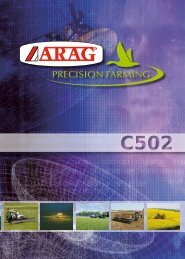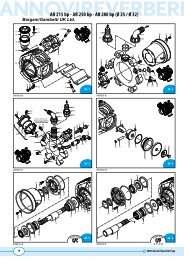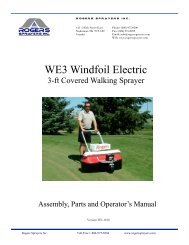ARAG Bravo 180 Instructions - Bargam UK
ARAG Bravo 180 Instructions - Bargam UK
ARAG Bravo 180 Instructions - Bargam UK
- No tags were found...
Create successful ePaper yourself
Turn your PDF publications into a flip-book with our unique Google optimized e-Paper software.
• USEThis section of the manual explains how to use the BRAVO 18x computer.The keys and their descriptions are given in Chapter 10 - Computer controls and display.12 User programmingBefore starting a treatment, a number of settings are required to ensure that the treatment isimplemented correctly.Once the data have been entered, treatment can be started.The screenshots in the following paragraphs cover only the main settings:the display may change when the keys specified in the text are operated.Access to User menu1) Hold down the key for one second.---- Menu ------- User ---âRates setupDisplays the main Menu Userscreen.The computer now enables you to setthe treatment dosage values.12.1 Setting the dosageThe BRAVO 18x is able to store up to 5 dosage settings:1) Press to confirm access to the dosage settingsmenu.RateAB3 3 2 45Keys A and B scroll through the five settings or,when the cursor flashes, modify the value.2) Press to enter dosage value modification mode.The selected value flashes.3) Press to increase/decrease the value.4) Confirm the setting.5) Press to exit from the menu.22