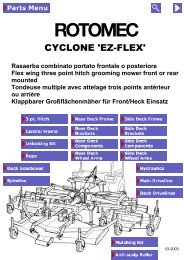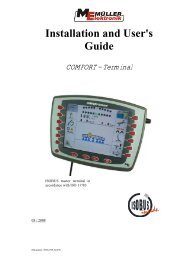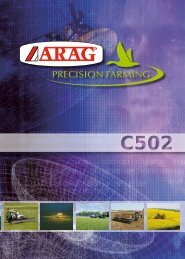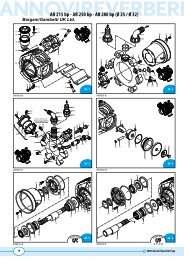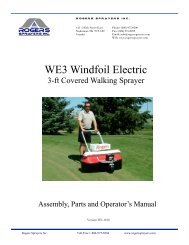ARAG Bravo 180 Instructions - Bargam UK
ARAG Bravo 180 Instructions - Bargam UK
ARAG Bravo 180 Instructions - Bargam UK
- No tags were found...
You also want an ePaper? Increase the reach of your titles
YUMPU automatically turns print PDFs into web optimized ePapers that Google loves.
Wheel constant calculation example:the calculation supposes that the wheel has effected 20 rotations (over a measured distance of7536 cm). The wheel has 8 sensing points.WheelK =75368 x 20WheelK = 47,10This is the value to be entered in the BRAVO 18x.1) Press to confirm modification of the wheel constant.2) Press to confirm the modification of the value, indicatedat the top right of the display.Press A to select the wheel constant for the nextwheel.3) The BRAVO 18x prompts for manual setting of thewheel constant: press to modify the value.Press A to set the wheel constant automatically(par. 12.2.2).4) Press to modify the value.5) Confirm the new value.6) Press twice to exit from the menu.12.2.2 Automatic wheel constant settingThe BRAVO 18x is able to calculate the wheel constant automatically from the number of pulsesreceived from the speed sensor while traveling over a straight line path of:• 100 m (EU)• 300 feet (US - US TURF)The setting procedure must be done on medium hard ground.If treatment is to be done on soft or very hard terrain, the changed rolling diametercan result in errors in delivery calculation: in this case we recommend running theprocedure again.Automatic wheel constant setting is done by traveling over the measured distance with the tankfilled only with water, to half of its total capacity.24