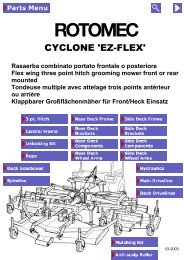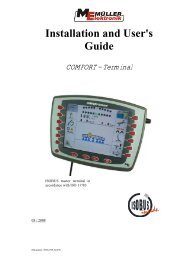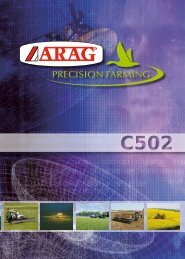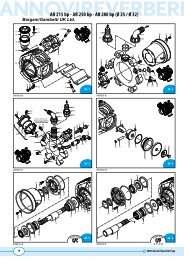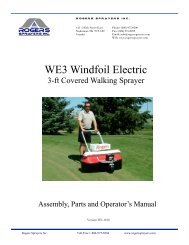ARAG Bravo 180 Instructions - Bargam UK
ARAG Bravo 180 Instructions - Bargam UK
ARAG Bravo 180 Instructions - Bargam UK
- No tags were found...
You also want an ePaper? Increase the reach of your titles
YUMPU automatically turns print PDFs into web optimized ePapers that Google loves.
Continues 11.8 - Total boom widthThis parameter represents the effective spray coverage achieved by the nozzles: for example,if there are 3 nozzles spaced 50 cm apart, the boom section width will be 1,5 m.The displayed value represents the sum of the section widths.To modify the data, set the value for each individual boom section: the sum of the widths isautomatically recalculated.11.9 SectionBoom section settingsTotal boom width1+ 1+21) Use the keys to scroll through the parameters in theAdvanced Menu and selectTotal boom width, followed by its value: thisvalue is calculated by the computer from the widthsof each section, which can be set in the Sectionsubmenu. The Total boom width parameter isthe sum of the individual section lengths.2) Press the key to open the submenu to select/modifythe individual sections.Section3+ 3+43) Use the keys to scroll through the sections in theSection submenu until the section you wish tomodify is displayed: the sections are displayed at thetop right of the display, while the line below displays thecurrent value.4) Press the key to confirm that you wish to modify thevalue.5) Modify the section width with the keys: to change thevalue more quickly, hold the keys down.Section11.10 Section valve5+ 5+A6BDuring data modification:A) Press the key to confirm the new value.B) Press the key once to exit without modifying thevalue.6) Press the key to return to theTotal boom widht parameter.During data modification a flashing cursorwill be displayed.This parameter sets the type of section valves present on the control unit:• 2-way (valves without calibrated return)• 3-way (valves with calibrated return)11.11 FlowmeterThis parameter sets the flowmeter constant: this indicates how many flowmeter pulses correspondto one unit of liquid delivered.This constant is indicated on your flowmeter’s data plate; for ORION flowmeters only,refer to the "Technical data" section in the flowmeter’s user manual for the value tobe entered in the computer.20