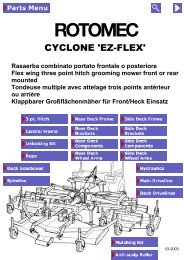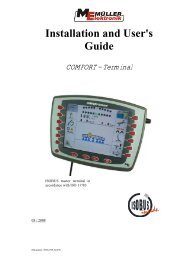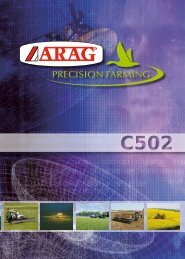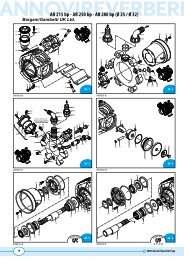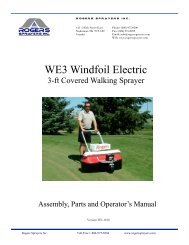ARAG Bravo 180 Instructions - Bargam UK
ARAG Bravo 180 Instructions - Bargam UK
ARAG Bravo 180 Instructions - Bargam UK
- No tags were found...
You also want an ePaper? Increase the reach of your titles
YUMPU automatically turns print PDFs into web optimized ePapers that Google loves.
9 Accessory connections9.1 Foam markerThe foam marker ONLY operates correctly if connected to the computer with the <strong>ARAG</strong> foam markercontrol kit, code 520004C.100.All information for connecting the foam markers is given in the manual provided with the device.Use ONLY the <strong>ARAG</strong> foam marker control kit: use of unsuitable kits or kits not providedby <strong>ARAG</strong> automatically voids the warranty in case of damage to the computer.• Positioning the foam marker control kitFig. 13- Position the control kit in a sheltered location, near tothe pump, with its cables exiting from its base.- Secure the device with the bolt provided in thepackage.CAUTION: if, due to limited space, thecable has to run around a corner, make surethat this is at least 5 cm away from the device,as shown in Fig. 13- Route the cables in such a way that they are longenough to reach the devices to which they are to beconnected.- Connect the cables as indicated in Fig. 14:R = BRAVO ComputerB = Power cableC = Foam marker- Secure the cables with clamps along their route.Fig. 1414