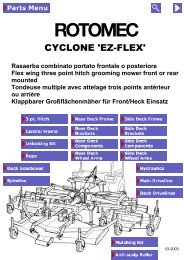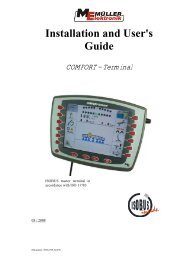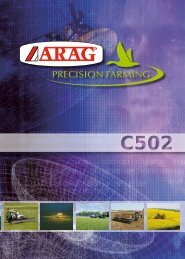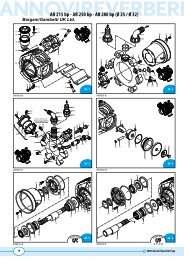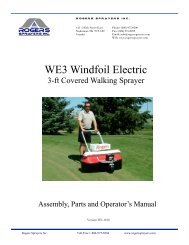ARAG Bravo 180 Instructions - Bargam UK
ARAG Bravo 180 Instructions - Bargam UK
ARAG Bravo 180 Instructions - Bargam UK
- No tags were found...
Create successful ePaper yourself
Turn your PDF publications into a flip-book with our unique Google optimized e-Paper software.
8 Connecting the cable to the control unit and services• Use only the cables provided with the <strong>ARAG</strong> computer.• Take care not to break, pull, tear or cut the cables.• Use of unsuitable cables or cables not provided by <strong>ARAG</strong> automatically voids thewarranty.• <strong>ARAG</strong> is not liable for damage to the equipment, persons or animals caused byfailure to observe the above instructions.8.1 Connecting the multi-pin connectorConnect the multi-pin connector to the panel and connect the other end of its cable to the controlunit.Make sure that it is correctly fitted and turn the collar clockwise until it locks in place.8.2 Connecting the valves• All valve connectors must be equipped with gaskets before installation (Fig. 10).• Make sure the gaskets are correctly fitted to avoid infiltration of water when operatingthe control unit.Fit the connectors to the valves following the markings given in the general system installationdiagram in your possession (par. 6.1 - Recommended system configuration).Fig. 10• Remove the protector cap (1, Fig. 10) from the electrical valve.• Fit the gasket (2) onto the connector (3) and push the connector fully on (4): take care not tobend the valve’s electrical contacts.• Tighten screw (5) fully down.If the number of control panel switches is different from the number of section valves,connect the cables as shown in Tab. 7.Tab. 7COMPUTER N. SECTIONS SWITCHES CABLES46718301467183112 1 - 3 1 - 32 2 - 4 2 - 446718501467185113 2 - 3 - 4 2 - 3 - 44 1 - 2 - 4 - 5 1 - 2 - 4 - 512