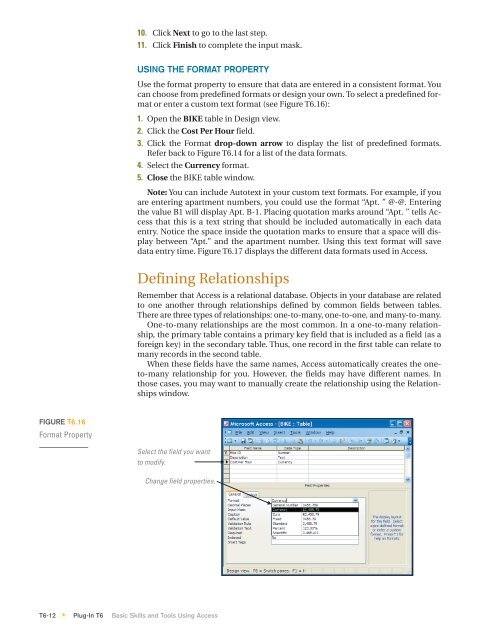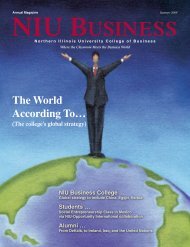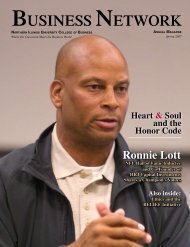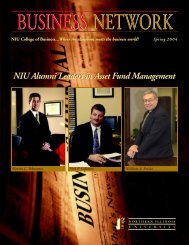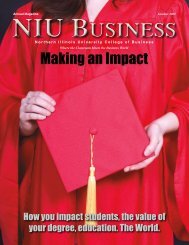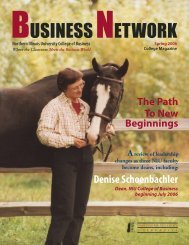T6 Basic Skills and Tools Using Access - Computer and Information ...
T6 Basic Skills and Tools Using Access - Computer and Information ...
T6 Basic Skills and Tools Using Access - Computer and Information ...
- No tags were found...
You also want an ePaper? Increase the reach of your titles
YUMPU automatically turns print PDFs into web optimized ePapers that Google loves.
10. Click Next to go to the last step.11. Click Finish to complete the input mask.USING THE FORMAT PROPERTYUse the format property to ensure that data are entered in a consistent format. Youcan choose from predefined formats or design your own. To select a predefined formator enter a custom text format (see Figure <strong>T6</strong>.16):1. Open the BIKE table in Design view.2. Click the Cost Per Hour field.3. Click the Format drop-down arrow to display the list of predefined formats.Refer back to Figure <strong>T6</strong>.14 for a list of the data formats.4. Select the Currency format.5. Close the BIKE table window.Note: You can include Autotext in your custom text formats. For example, if youare entering apartment numbers, you could use the format “Apt. ” @-@. Enteringthe value B1 will display Apt. B-1. Placing quotation marks around “Apt. ” tells <strong>Access</strong>that this is a text string that should be included automatically in each dataentry. Notice the space inside the quotation marks to ensure that a space will displaybetween “Apt.” <strong>and</strong> the apartment number. <strong>Using</strong> this text format will savedata entry time. Figure <strong>T6</strong>.17 displays the different data formats used in <strong>Access</strong>.Defining RelationshipsRemember that <strong>Access</strong> is a relational database. Objects in your database are relatedto one another through relationships defined by common fields between tables.There are three types of relationships: one-to-many, one-to-one, <strong>and</strong> many-to-many.One-to-many relationships are the most common. In a one-to-many relationship,the primary table contains a primary key field that is included as a field (as aforeign key) in the secondary table. Thus, one record in the first table can relate tomany records in the second table.When these fields have the same names, <strong>Access</strong> automatically creates the oneto-manyrelationship for you. However, the fields may have different names. Inthose cases, you may want to manually create the relationship using the Relationshipswindow.FIGURE <strong>T6</strong>.16Format PropertySelect the field you wantto modify.Change field properties.<strong>T6</strong>-12 Plug-In <strong>T6</strong> <strong>Basic</strong> <strong>Skills</strong> <strong>and</strong> <strong>Tools</strong> <strong>Using</strong> <strong>Access</strong>*