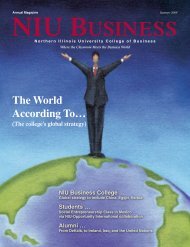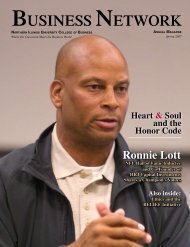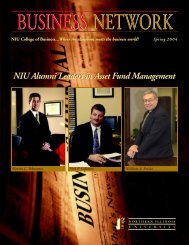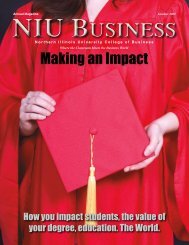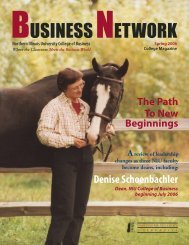T6 Basic Skills and Tools Using Access - Computer and Information ...
T6 Basic Skills and Tools Using Access - Computer and Information ...
T6 Basic Skills and Tools Using Access - Computer and Information ...
- No tags were found...
You also want an ePaper? Increase the reach of your titles
YUMPU automatically turns print PDFs into web optimized ePapers that Google loves.
3. Academic SoftwareLaunched in 2005 in Boston, Massachusetts, Academic Software has consistently been thefastest-growing, education-focused software retailer in North America. It is committed exclusivelyto academic customers, offering thous<strong>and</strong>s of full-version software titles at greatdiscounts. Academic Software has partnered with the top technology manufacturers, includingAdobe, Microsoft, Sibelius, Sony Media Software, <strong>and</strong> Wacom, to bring excellentservice <strong>and</strong> prices, which are available only to students, schools, <strong>and</strong> teachers.From the very beginning, Academic Software has relied heavily on technology to ensurea positive shopping experience for its customers. The company’s philosophy is simple: Hireamazing people, give them the best tools, <strong>and</strong> help them deliver an unbeatable customerexperience.One facet of Academic Software’s business that needs assistance is its database organization.You have been asked to assist Academic Software with creating a relational databasestructure for organizing software, vendors, <strong>and</strong> academic categories. Currently this informationis stored in an Excel spreadsheet, <strong>T6</strong>_AcademicSoftware_Data.xls, which AcademicSoftware has provided to you.Specifically, you are asked to:1. Create a Microsoft <strong>Access</strong> database.2. Create the tables, fields, data types, <strong>and</strong> primary key(s) for the database using thestructure provided in the <strong>T6</strong>_AcademicSoftware_Data.xls file.3. Populate the database with the data provided in the <strong>T6</strong>_AcademicSoftware_Data.xlsfile.4. Create the relationship(s) needed between the tables.4. On-Campus HealthOn-Campus Health is the infirmary located on the campus of the University of Denver.Recordkeeping at the infirmary’s pharmacy, although meticulous <strong>and</strong> professional, is inefficient.Maintaining the recordkeeping using mostly manual systems is becoming more costlyas additional people are hired to meet stricter industry regulations regarding the HealthInsurance Portability <strong>and</strong> Accountability Act (HIPAA) <strong>and</strong> because of state regulations thataffect the sale, storage, <strong>and</strong> dispensing of prescription drugs. Although Campus Healthsucceeded in automating some of the data management for the pharmacy in an Excelspreadsheet, a more substantial change is needed to properly maintain <strong>and</strong> store data.Students who use the infirmary can request prescriptions, either by presenting a writtenorder from a doctor or asking for a refill of an existing prescription. The pharmacist addsthis request to the system by getting the required information to fill it, including informationabout the drug, the student’s name, the student’s health plan, <strong>and</strong> the prescribing doctor.Use the data that Campus Health has provided you in the file <strong>T6</strong>_CampusHeath_Data.xls tocomplete the following:1. Create a Microsoft <strong>Access</strong> database.2. Create the tables, fields, data types, primary key(s), <strong>and</strong> the like for the database.3. Populate the database with the data.4. Create the relationship(s) needed between the tables.Plug-In <strong>T6</strong> <strong>Basic</strong> <strong>Skills</strong> <strong>and</strong> <strong>Tools</strong> <strong>Using</strong> <strong>Access</strong> <strong>T6</strong>-17*