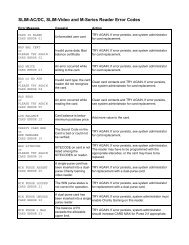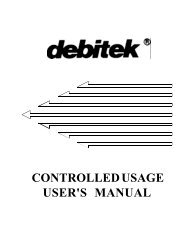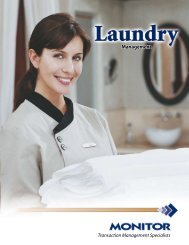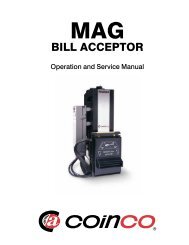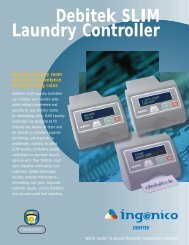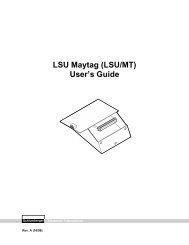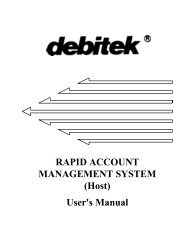quick set-up of debitek automatic debit machine - Smart Vend ...
quick set-up of debitek automatic debit machine - Smart Vend ...
quick set-up of debitek automatic debit machine - Smart Vend ...
- No tags were found...
You also want an ePaper? Increase the reach of your titles
YUMPU automatically turns print PDFs into web optimized ePapers that Google loves.
20. Press [EXE].21. Press [I] for IDLE-MSG (magnetic stripe systems only).22. IDLE MESSAGE: appears on the data collector display. Type in the idlemessage (see Debitek User’s Manual for detailed information).23. Press [EXE].24. If you are using discount levels, press [D] for DISCOUNTS.25. DISCOUNT 1: 0% appears on the data collector display. Accept thedefault <strong>of</strong> zero, or type in the value desired.26. Press [EXE].27. Repeat Steps 25 and 26 until all discount levels are entered.28. Press [ON/CLEAR].29. Press [Y].30. Press [O].31. Disconnect the data collector from the card reader.