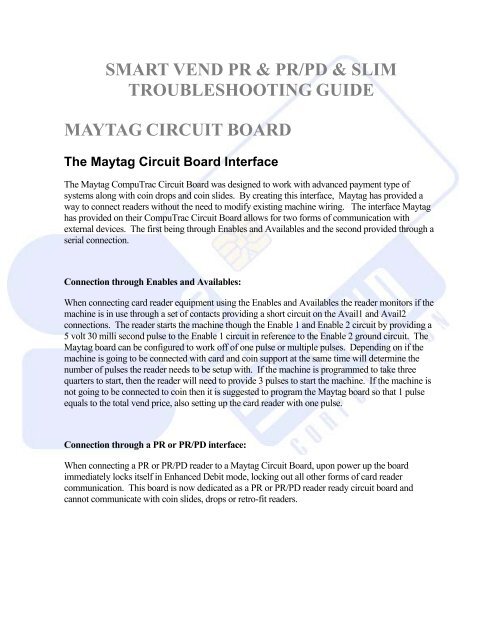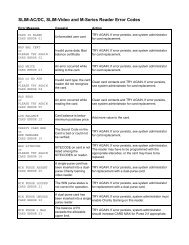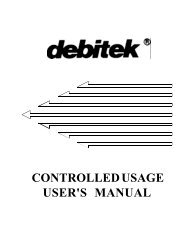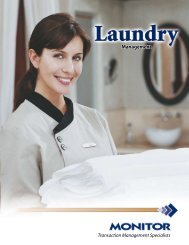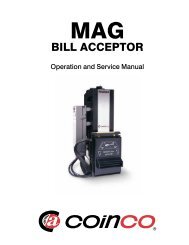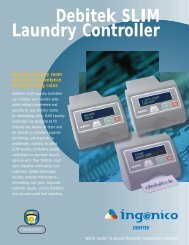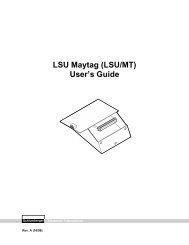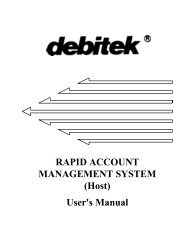smart vend pr & pr/pd & slim troubleshooting guide maytag circuit ...
smart vend pr & pr/pd & slim troubleshooting guide maytag circuit ...
smart vend pr & pr/pd & slim troubleshooting guide maytag circuit ...
- No tags were found...
Create successful ePaper yourself
Turn your PDF publications into a flip-book with our unique Google optimized e-Paper software.
PR & PR/PD READERS DESCRIPTIONSmart Vend PR & PR/PD ReadersThe Smart Vend PR Reader is a <strong>smart</strong> card reader that has been developed to work directly withMaytag PR machines. PR readers are the substitute for coin drops and/or coin slides at thewasher or dryer. The PR reader communicates serially with the Maytag Circuit Board makingit difficult to cheat or bypass the reader due to the complex communication which takes placebetween the reader and Maytag Board. The PR/PD reader is also a PR reader and operatesidentical to the PR reader. The only difference between the PR and PR/PD reader is thephysical attributes. The PR/PD Reader was designed as a direct replacement for the SLIMRetro Fit Reader to cut costs and make installation of a retro-fit style reader much easier. Theonly limitations for the installation of a PR/PD reader is that the Maytag Circuit Board musthave a DRS label on the main CPU indicating support for a PR style reader, also the MaytagCircuit Board must have a 6-Pin Molex connector for connection of the reader. Some olderstacked dryers have support on the <strong>pr</strong>ocessor but do not <strong>pr</strong>ovide a Molex connection. On theseolder machine Smart Vend recommends using a SLIM Retro reader.Smart Vend SLIM DC and AC Retro ReadersSmart Vend <strong>pr</strong>ovides two styles of Retro-Fit Readers, the SLIM-AC and the SLIM-DC. Thesetwo readers have been designed to operate on all types of machines. The Maytag Machines useonly the SLIM-DC model of reader. The difference between the two models are the SLIM-ACreaders control and monitor AC voltages within the machine, and the SLIM-DC model controlsand monitors DC voltages within the machine. Smart Vend has also <strong>pr</strong>ovided on both theSLIM-AC and SLIM-DC readers DIP Switches that are used to configure the reader specificallyto each machine.
READER PROGRAMMINGKeys to Successful ProgrammingProgramming a PR, PR/PD or SLIM Retro reader successfully relies on having a known good,complete set of setup cards. Never mix cards from one location with another. Also keep the setupcards together so if ever needed, all of the cards will be ready to use.When removing keys from a PR & PR/PD reader, four dashes across the Maytag Circuit BoardDisplay indicate the keys have been removed from the reader.Make sure to wait until the Maytag Circuit Board indicates to PULL the card before removing thecard from the reader.Any special reader <strong>pr</strong>ogramming need to be requested through Smart Vend.
THE PROGRAMMING CARDSKey Card: Card # 1The Key Card is always the first card inserted into the reader, PR, PR/PD and SLIM Retro.This card loads the keys “secret passwords” into the reader so that competitors’ equipmentwon’t interfere with another. The keys can also be removed from a reader by reinserting theKey Card back into a reader that already has the keys installed. In order to remove the keysfrom a reader the Key Card must contain the exact same keys that were <strong>pr</strong>eviously loaded intothe reader.PR Site Code Card: Card # 2This is the second card that is loaded into the reader, PR, PR/PD and SLIM Retro. This cardloads a number into the reader that will always be verified for before allowing the card to beaccepted. Similar to the key card, the site code card is the second level in <strong>pr</strong>otection keepingcompetitors cards out of each others equipment.PR Price Card / SLIM-Retro Price Card: Card # 3This is the third card that is loaded into the reader. This PR Price Card sets the maximum cardvalue accepted in a reader to $50. This card can also setup special <strong>pr</strong>icing within the reader.PR Service Mode Card: Card #4This is the fourth card that is used to setup a PR or PR/PD reader in a Maytag Machine. Thiscard allows access to the Maytag Circuit Board <strong>pr</strong>ogramming. When the card is first insertedinto the reader the firmware revision will be displayed and next the Maytag Circuit BoardProgramming Codes.SLIM Retro Laundry Machine Definition Card : Card #4 for SLIMRetroONLY FOR THE SLIM RETRO This is the fourth card that is used to setup a SLIM RetroReader in a Maytag Machine. This card transfers the Cycle Price, Topoff Price and Start Pulsesto a SLIM Retro Reader.User Card:This is the card that a resident uses to start the washers and dryers. The maximum suggestedvalue on a user card at any one time is $50. The user card can be used over and over againindefinitely.
PR & PR/PD READER SETUP PROCEDURESmart Vend PR & PR/PD ReadersThe PR & PR/PD Readers can be setup with the same setup card sets. Only a retro-fit reader willneed a special set of setup cards to be setup. The key to successfully setting up a PR or PR/PDReader is to insert each card #1 - #4 in sequential order waiting for each card for the “Pull Card”message on the Maytag Board Display. If a reader displays an error code when attempting to set itup then revert back to the #1 Key Card and try again from the beginning. Sometimes the reader canalready have keys installed into the device and by inserting the Key Card the reader may have lost itssystem keys.Both the PR and PR/PD readers are setup exactly the same and operate identical.1. Connect the Smart Vend PR or PR/PD reader to a Maytag Circuit Board.2. Plug in the machine.3. Attempt to test the reader with a user card to see if the reader is <strong>pr</strong>e-<strong>pr</strong>ogrammed. If theuser card is accepted your reader is ready for operation. If the user card is not acceptedthen <strong>pr</strong>oceed to the next step in <strong>pr</strong>ogramming the reader.4. Insert the Key Card. “Card # 1” and wait until the display indicates to remove the card.5. Insert the Site Code Card “Card #2” and wait until the display indicates to remove thecard.6. Insert the Price Card “Card #3” ” and wait until the display indicates to remove the card.7. Insert the Service Mode Card “Card #4” ” and wait until the display indicates to removethe card.8. Insert the User Card “Card #5” and verify the reader is reading the value card indicatingthe card value on the display.9. Turn off the power and the reader is complete. If the reader cannot read the value repeatsteps 1through 8 and try again. If the reader still does not read cards please contact SmartVend.
SLIM RETRO READER SETUP PROCEDURESmart Vend SLIM Retro ReadersThe SLIM Retro-fit reader needs a special set of setup cards to be setup. Following is a list of<strong>pr</strong>ocedures to setup a SLIM Retro-Reader.1. Install the SLIM Retro reader into the machine2. Plug in the machine3. Insert the System Key Card and wait until it indicates that it is complete4. Insert a Site Code card and wait until it indicates that it is complete.5. Insert the SLIM-Retro fit Prices card and wait until it indicates that it is complete6. Insert the Laundry Machine Definition card until the reader indicates that it is complete.7. Now you are ready to test the reader. Insert a user card and make sure the reader removed thecorrect value, starts the machine and indicates that the machine is in use.
PR & PR/PD READER WIRINGWiring the PR and PR/PD reader to a Maytag machine consists of connecting one wiring harnessfrom the Maytag Circuit Board to the card reader. There are two different connectors that are usedon PR, PR/PD reader harnesses. One end has a 6-Pin connector that connects to the Maytag CircuitBoard and the other end has a 8-Pin connector that connects to the reader. The only reason why youmay need a different harness when connecting a PR or PR/PD reader up to a Maytag Machineswould be due to its length.Card Reader ConnectorMaytag Circuit Board Connector
SLIM RETRO DIP SWITCHES AND WIRINGSlim Daughter Board DIP Switch SettingsDIP-Switch settings for the Maytag CompuTrac2 (PD) Units1-On, 2-On, 3-On, 4-Off, 5-Off, 6-On, 7-On, 8-On, 9-On, 10-Off, 11-Off, 12-OnSLIM Retro Wiring for a Single Maytag Washer or DryerMaytag MachineSmart Vend SLIM ConnectorTo TransformerTo TransformerBlackRedTo Avail 1To Avail 2OrangeBrownTo Enable 1To Enable 2YellowWhiteSLIM Retro Wiring for a Stack Maytag DryerMaytag MachineSmart Vend SLIM ConnectorTo TransformerTo TransformerBlackRedTo Avail 1To Avail 2To Avail 3To Avail 4To Enable 1To Enable 2OrangeBrownGreenBlueYellowWhite
BASIC TROUBLESHOOTINGPR & PR/PD Reader1. Check for a Fault Code Displayed on the Maytag Board2. Test with a User Card3. Attempt to Re<strong>pr</strong>ogram the Reader• When re<strong>pr</strong>ogramming the reader, the keys are toggled on and off each time theKey Card is inserted4. Change the Reader with a Brand New Reader5. If needed use a machine next to the bad machine to help diagnose the <strong>pr</strong>oblem, followwhere the <strong>pr</strong>oblem goes when swapping componentsSLIM Retro Reader1. Check for a Fault Code Displayed on the Reader and the Maytag Board2. Test with a User Card3. Attempt to Re<strong>pr</strong>ogram the Reader• When re<strong>pr</strong>ogramming the reader, the keys are toggled on and off each time theKey Card is inserted4. Check wiring and connections5. Change the Reader with a Brand New Reader, check DIP Switch Settings on the newReader6. If needed use a machine next to the bad machine to help diagnose the <strong>pr</strong>oblem, followwhere the <strong>pr</strong>oblem goes when swapping components
ERROR MESSAGESCARD ERROR 011. Bad site code or site code is not loaded into the reader. Either load the site code into thereader for the user card or replace the user card with a user card with the correct site code.CARD ERROR 021. Invalid purse data. The card balance is lost. A new card must be reissued.CARD ERROR 031. Bad read. A new card must be reissuedCARD ERROR 041. Invalid card type. A new card must be reissued.CARD ERROR 051. Bad write. A new card must be reissued.CARD ERROR 151. CSC1 Failed. An error has occurred while reading the card. A new card must be reissued.CARD ERROR 341. Balance too high. The card balance is higher then allowed. A new card must be reissued.CARD ERROR 431. Key Mismatch. The system key card inserted does not match what is loaded into the reader.Verify <strong>pr</strong>oper key card is being used.CARD ERROR 471. Internal failure. Contact Smart Vend for repairs or replacement.CARD ERROR 481. Invalid application ID. Card is invalid. Replace card.CARD ERROR 491. Card has expired. Check internal clock or replace card.CARD ERROR 501. Card soft lock. Only one more attempt may be available. Try again or replace card if failed.
CONCORSIGara creativa Moving people,making moviesQuest’anno il Circuito OFF Venice International Short Film Festivalospita la <strong>pr</strong>i ma edizione del Sony Ericsson Mobile Festival– Moving people, making movies, un <strong>pr</strong>ogetto innovativo, dedicato a registi, artisti musicali, creativi, <strong>pr</strong>omosso e patrocinatoda Sony Ericsson per sperimentare le contaminazioni possibili tra il mondo dell’audiovisivo e quello della tecnologia mobile. Nessunlimite alla creatività e all’immaginazione, una sola regola da rispettare: i video dovranno essere girati utilizzando solo ed e-sclusivamente un telefono cellulare.La gara creativa <strong>pr</strong>evede 2 categorie di partecipazione:1. Short movies: cortometraggi della durata massima di 7 minuti che sfruttino, dal punto di vista del soggetto, del genere narrativoe dello stile, le caratteristiche specifiche della ri<strong>pr</strong>esa con un cellulare.2. Video clip musicali: registi e artisti dello scenario musicale indipendente ed emergente dovranno realizzare un video clip. Ladurata del video dipenderà dalla lunghezza del brano scelto e nel video potrà o meno comparire la band/l’artista autrice/autore delbrano stesso. Anche in questo caso ai filmmaker è lasciata massima libertà di iniziativa, l’importante è che il video clip venga realizzatoutilizzando esclusivamente un telefono cellulare.Scadenza: dal 3 settembre 2011 al 30 a<strong>pr</strong>ile 2012.http://www.mobilefestival.it/contest/scheda/brief/1/Sony%20Ericsson%20Mobile%20FestivalSelezioni DisneylandParis Autunno 2011Palermo e RomaLO STAFF DI RECLUTAMENTO DEL PERSONALE DEL PARCO DI DISNEYLAND RESORT PARISORGANIZZERÀ 5 SESSIONI DI RECLUTAMENTO IN ITALIA A ROMA E A PALERMO A PARTIRE DASETTEMBRE 2011LE SELEZIONI RIGUARDERANNO I PROFILI DI:· "STAFF DI OSPITALITÀ E FOOD&BEVERAGE"· "STAFF DI VENDITA"· "STAFF DEI SERVIZI DI RESORT"Questo è il calendario delle selezioni che si svolgerannoin Italia:. 26 - 29 Settembre 2011 Roma. 18 - 21 Ottobre 2011 Roma. 15 - 18 Novembre 2011 Roma. 6 - 7 DICEMBRE 20 1 1 PALERMO. 17 - 20 Gennaio 2012 RomaNel seguito è riportato l’annuncio (in francese) relativoalle selezioni che si svolgeranno a Roma e Palermo,con indicate tutte le informazioni sui posti di lavoroofferti e condizioni di lavoro.MODALITÀ DI CANDIDATURA:1) Collegarsi al link: http://disneylandpariscasting.com/fr/postulez?jobid=21622) candidarsi cliccando su: Postuler a ce poste3) Inoltre inviare a eures@regione.sicilia.it (solo perconoscenza dell’avvenuta candidatura) la Scheda dicandidatura Eures Sicilia indicando in oggetto mail ladicitura “Selezioni Disney Roma e Palermo 2011” (ilfile è scaricabile dal sito www.regione.sicilia.it/lavoro/uffici/eures e deve essere rinominato secondo il seguenteformato: “COGNOME NOME-SCHEDA” es:ROSSI MARIO-SCHEDA)Candidarsi nel più breve tempo possibile.OFFERTE DI LAVORO PERMANENTHNB ITALIA SRLAzienda farmaceuticaspecializzatain dermatologia Cerca UN ADDETTO MARKETINGJOB DESCRIPTIONIl candidato si occuperà di:• Sviluppare strategie di marketing;• Implementare il piano di comunicazione e pubblicità aziendale;• Analizzare la concorrenza e il mercato di riferimento;• Coordinare e gestire la rete <strong>vend</strong>ita;• Amministrazione e logistica.JOB PROFILEIl candidato ideale ha una laurea di II LIV. con specializzazione in marketing.Ha un’ottima conoscenza della lingua inglese e degli strumenti informatici.Capacità di lavorare in team e di gestire in autonomia il <strong>pr</strong>o<strong>pr</strong>iolavoro. E’ gradita una <strong>pr</strong>ecedente esperienza lavorativa nel settore.OFFERTA Contratto a tempo indeterminato – full timeLUOGO DI LAVORO Catania ProvinciaTutti gli interessati potranno candidarsi inviando dettagliato CV con autorizzazioneal trattamento dei dati personali ( D.Lgs. 196/03), entro il 22settembre p.v., a job.ateneo@unict.it indicando in oggetto “HNB ITALIA –ADDETTO MARKETING”Le candidature trasmesse non seguendo tutti i passi di cui so<strong>pr</strong>a non saranno <strong>pr</strong>ese in considerazione.L’azienda effettuerà una <strong>pr</strong>eselezione delle candidature e i candidati <strong>pr</strong>eselezionati saranno convocati dall’azienda a secondadella loro residenza per le selezioni di Roma o Palermo (con indicazione del luogo e della data di selezione). Eventuali spese diviaggio per sostenere le selezioni saranno a carico del candidato.Servizio EURES Via I.Federico 70/b 90144 Palermo- Ricevimento dal martedì al giovedì dalle ore 9.30 alle 12.30Sito: www.regione.sicilia.it/lavoro/uffici/eures email: eures@regione.sicilia.itEuropa & Mediterraneo n.35 n.36 del 14/09/11 20/09/11Pagina 11