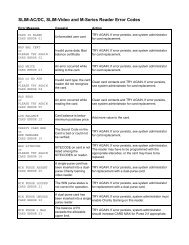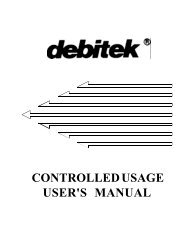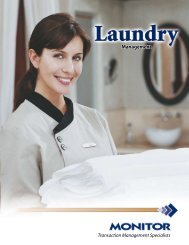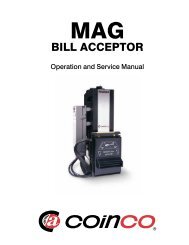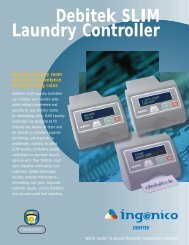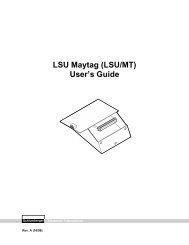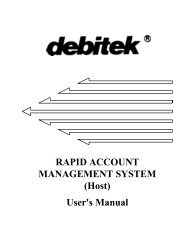Debitek Vending Interface System - Smart Vend Corporation
Debitek Vending Interface System - Smart Vend Corporation
Debitek Vending Interface System - Smart Vend Corporation
Create successful ePaper yourself
Turn your PDF publications into a flip-book with our unique Google optimized e-Paper software.
<strong>Debitek</strong> <strong><strong>Vend</strong>ing</strong> <strong>Interface</strong> <strong>System</strong><br />
INSTALLATION MANUAL
Table of Contents<br />
General Description ...............................................................................1<br />
Mounting the Card Transport ................................................................1<br />
Cable Connection for MDB VIS............................................................3<br />
Card Only Operation........................................................................4<br />
Cash and Card Operation.................................................................4<br />
Cable Connection for Single Price VIS .................................................4<br />
Card Only Operation........................................................................4<br />
Card and Coin Operation .................................................................4<br />
Cable Connection for All Other VIS .....................................................5<br />
PSIM Power Cable.................................................................................7<br />
Configuration of the VIS .......................................................................7<br />
Cleaning Schedule .................................................................................8<br />
Cleaning Cards.......................................................................................8<br />
Lubrication Schedule .............................................................................8<br />
Lubricating the Gear Cluster............................................................9<br />
Lubricating the Main Shaft ..............................................................9<br />
Lubricating the Guide Shafts .........................................................10<br />
Limited Warranty.................................................................................11<br />
Repair Policy........................................................................................12<br />
Return Policy .......................................................................................13<br />
Visit our website at http://www.debitek.com<br />
e-Mail service@debitek.com<br />
<strong>Debitek</strong>, Inc. • 2115 Chapman Road, Suite 159 • Chattanooga, Tennessee 37421 USA<br />
Telephone (423) 894-6177 • Facsimile (423) 855-7554<br />
Copyright © 1997 <strong>Debitek</strong>, Inc. All Rights Reserved
General Description<br />
The <strong>Debitek</strong> <strong><strong>Vend</strong>ing</strong> <strong>Interface</strong> <strong>System</strong> (VIS) is a debit card access vend controller for<br />
the majority of vending machines on the market today. Depending on the type of card<br />
reader, the VIS can accept either magnetic stripe or chip ("smart") cards as a payment<br />
method for the vend.<br />
When a user inserts or swipes a valid card, the available balance is displayed, the vending<br />
machine is enabled and normal operation is allowed. After the vend is made, the cost is<br />
deducted from the user's card or account.<br />
In addition to the convenience of card access, the system provides accurate sales audit<br />
trail information, security, and low maintenance.<br />
Mounting the Card Transport<br />
The first step in setting up your <strong>Debitek</strong> <strong><strong>Vend</strong>ing</strong> <strong>Interface</strong> <strong>System</strong> is mounting the card<br />
transport in the desired vending machine. If you are installing a VIS other than a multidrop<br />
bus (MDB) interface, you must also connect the card reader to the Power Supply<br />
<strong>Interface</strong> Module (PSIM). This document will explain the procedures for installation and<br />
connection of the required cables.<br />
Determine where on the vending machine the Card Transport will be mounted. You must<br />
make sure to allow for clearances around doorjambs and other possible interference<br />
points. The Card Transport requires clearance space that measures 3-3/8" in width, 4-<br />
1/8" in height, and 4-1/2" in depth.<br />
If the vending machine does not have enough interior space to allow for the necessary<br />
depth clearance, <strong>Debitek</strong> can provide a Front Extension Kit that will move the Card<br />
Transport forward, allowing an additional 1-3/4" in depth.<br />
If the vending machine already has a suitable opening (such as an opening for a bill<br />
acceptor), you will not need to cut a hole for the Cad Transport. Simply follow the<br />
instructions below, omitting Steps 1 and 2. If the machine does not already have an<br />
opening, you will need to use the cutout template and trim ring provided with your VIS.<br />
When the desired location of the Card Transport is determined, adhere the template<br />
provided by <strong>Debitek</strong> over the desired location on the front of the vending machine.<br />
1. Using a drill with a 7/32" bit, drill the eight holes marked on the template.<br />
Using a 3/8" bit, drill the four inner holes marked on the template.<br />
2. Using a metal cutting saw or nibbler, cut the hole for the VIS using the four<br />
inner holes as starting and ending points. Use the template to determine the<br />
<strong>Debitek</strong> <strong><strong>Vend</strong>ing</strong> <strong>Interface</strong> <strong>System</strong> Page 1<br />
Installation DOC-970020
size of the hole. CAUTION: Make sure that you do not let any metal<br />
shavings get into any of the electronics inside the vending machine!<br />
3. From the front of the vending machine door, insert the trim ring studs into the<br />
four outer holes. Then, from the inside of the door, insert the Card Transport<br />
and match up the studs in the trim ring with the holes in the unit (see Figure<br />
1).<br />
4. Install the four nuts provided by <strong>Debitek</strong> on the trim ring studs.<br />
Figure 1 - Trim Ring and Card Transport<br />
The Remaining Steps apply to Non-MDB VIS only<br />
5. Mount the Power Supply <strong>Interface</strong> Module (PSIM) at any convenient place<br />
inside the machine, using the sheet metal screws provided (see Figures 3 and<br />
4). Make sure the PSIM is mounted close enough to the Card Transport for<br />
all cables to reach. CAUTION: Avoid mounting the PSIM where damage<br />
could occur from liquid spills!<br />
6. Connect the Card Transport cable by plugging one end into the mating<br />
connector on the rear of the Card Transport (see Figures 3 and 4). The cable<br />
has a 26-pin connector on each end; the connectors fit only one way, so they<br />
cannot be connected incorrectly. Make sure the connection is tight, but do not<br />
force it. If the connector does not snap into place easily, it is not turned<br />
correctly.<br />
7. Plug the other end of the Card Transport cable into the mating socket on the<br />
PSIM.<br />
Page 2<br />
<strong>Debitek</strong> <strong><strong>Vend</strong>ing</strong> <strong>Interface</strong> <strong>System</strong><br />
Installation DOC-970020
CAUTION: The Card Transport must have a good contact with "green wire<br />
ground." If it does not, you must provide a separate #12 AWG wire<br />
connection between one of the upper studs on the Card Transport and a<br />
known good ground point in the vending machine.<br />
Cable Connection for MDB VIS<br />
The MDB Card Transport comes with the correct cable already attached. This cable must<br />
be connected to the MDB bus. How this is accomplished depends on the configuration of<br />
the machine.<br />
Card Transport<br />
MDB Cable<br />
Coin<br />
Mechanism<br />
<strong><strong>Vend</strong>ing</strong> Machine<br />
Controller<br />
Figure 2 - MDB Cable Connections<br />
Card Only Operation<br />
<strong>Debitek</strong> <strong><strong>Vend</strong>ing</strong> <strong>Interface</strong> <strong>System</strong> Page 3<br />
Installation DOC-970020
To operate the vending machine in Card Only mode, simply attach the MDB<br />
cable from the vending machine controller to the machine end of the cable from<br />
the Card Transport. The other connector on the Card Transport is not used.<br />
Cash and Card Operation<br />
The <strong>Debitek</strong> Card Transport may be used in conjunction with a coin mechanism<br />
and/or bill acceptor. To attach the Card Transport to the MDB bus, find the<br />
nearest connection in the bus to the location of the Card Transport. Disconnect<br />
the connection, and attach each end to the appropriate connector from the Card<br />
Transport. NOTE: If the nearest connection is at the end of the MDB bus, simply<br />
attach the cable from the Card Transport using the appropriate connect; the other<br />
connector is unused.<br />
Cable Connection for Single Price VIS<br />
Connecting the Power Supply <strong>Interface</strong> Module (PSIM) to a Single Price vending<br />
machine requires only one cable. The Single Price cable has both male and female Jones<br />
8-pin connectors on one end. This end of the cable connects to the vending machine and<br />
to the optional coin mechanism. The other end of the cable has a single 1-1/2" plastic<br />
connector which connects to the PSIM.<br />
Card Only Operation<br />
If you are setting up the machine for card only operation, take the coin<br />
mechanism out. Connect the terminating plug provided by <strong>Debitek</strong> into the<br />
female connector of the vending machine interface cable.<br />
Card and Coin Operation<br />
To connect the vending machine interface cable, you must first unplug the coin<br />
mechanism from the receptacle in the vending machine. If you are setting up the<br />
machine for both coin and card operation, install the cable by plugging the male<br />
8-pin connector of the vending machine interface cable into the coin changer<br />
receptacle. Next, plug the 1-1/2" connector into the mating connector on the<br />
PSIM. Finally, plug the male 8-pin connector of the coin mechanism into the 8-<br />
pin female connector of the vending machine cable.<br />
Page 4<br />
<strong>Debitek</strong> <strong><strong>Vend</strong>ing</strong> <strong>Interface</strong> <strong>System</strong><br />
Installation DOC-970020
Card Transport<br />
Coin<br />
Mechanism<br />
<strong><strong>Vend</strong>ing</strong><br />
Machine<br />
<strong>Interface</strong><br />
Cable<br />
Card Transport Cable<br />
PSIM<br />
Figure 3 - Single Price Cable Connections<br />
Cable Connection for All Other VIS<br />
The PSIM connections for MicroMech, Ten Price, Four Price and Multi-Price machines<br />
require a vending machine interface cable and a coin mechanism interface cable. One of<br />
the cables has a male Jones connector on one end and a plastic connector with a red<br />
marker on the other end. The other cable has a female Jones connector on one end and a<br />
plastic connector with a blue marker on the other end. Make sure you have the proper<br />
cables for your type of machine. The Jones connectors should match the connectors on<br />
the vending machine and the coin mechanism.<br />
<strong>Debitek</strong> <strong><strong>Vend</strong>ing</strong> <strong>Interface</strong> <strong>System</strong> Page 5<br />
Installation DOC-970020
To install the cables, unplug the coin mechanism inside the machine. Insert the male<br />
Jones plug of the vending machine interface cable into the coin changer receptacle, and<br />
insert the other end (with the red marker) into the mating red connector on the PSIM.<br />
Next, plug the coin mechanism into the female connector of the coin mechanism interface<br />
cable. Plug the other end of the cable with the blue marker into the mating blue<br />
connector on the PSIM.<br />
Card Transport<br />
Card Transport<br />
Cable<br />
Coin<br />
Mechanism<br />
<strong><strong>Vend</strong>ing</strong> Machine<br />
<strong>Interface</strong> Cable<br />
PSIM<br />
PSIM Power<br />
Cable<br />
Figure 4 - Multi-Price Cable Connections<br />
If you have a MicroMech machine and you wish to set it up for card only operations, you<br />
must configure it for operation without the coin mechanism. For detailed information on<br />
configuration of the MicroMech, refer to the Configuration and Programming sections of<br />
the <strong>Debitek</strong> User's Manual.<br />
Page 6<br />
<strong>Debitek</strong> <strong><strong>Vend</strong>ing</strong> <strong>Interface</strong> <strong>System</strong><br />
Installation DOC-970020
If you have a machine other than MicroMech, single price, or MDB, you can set it up for<br />
card only operation simply by taking out the coin mechanism. If you wish to set it up for<br />
card only operation, do not install the cable that connects the coin mechanism to the<br />
PSIM. Instead, leave the factory-installed connector in place. Do not remove the<br />
factory installed connector unless you with to set up the machine for both coin and<br />
card operation.<br />
PSIM Power Cable<br />
MicroMech and Multi-Price machines also require 115 VAC power for the PSIM. To<br />
install the PSIM power cable, connect the free ends to 115 VAC power source inside the<br />
vending machine. Make the connection point so that when you turn on the vending<br />
machine, these wires will also have power. Plug the plastic connector on the end of the<br />
power cable to the mating connector on the PSIM.<br />
NOTE: MicroMech, MC5000, TRC6000 and DumbMech are equivalent units;<br />
however, these are not to be confused with Multi-Price. A Multi-Price coin<br />
mechanism refers to a Mars MC5960, Coinco M300-9402, or equivalent.<br />
MicroMech is a registered trademark of Mars Electronics.<br />
Some Single Price, Four Price, and Ten Price coin mechanisms may operate with 24 volts<br />
instead of 115 volts. These units are clearly marked, but the connections are designed in<br />
such a way that it is possible to plug a 24 volt mechanism into a vending machine which<br />
operates on 115 volts. If you do this, catastrophic failure will occur. If you are installing<br />
a debit card system on a vending machine with a 24-volt changer of the type mentioned<br />
above, be sure that the power supply is clearly marked for 24-volt operation. Note: The<br />
<strong>Debitek</strong> system can be used with either a 24 volt or 115 volt MicroMech coin<br />
changer interchangeably; however, the MicroMech coin changer itself must be of<br />
the proper voltage for the vending machine.<br />
Configuration of the VIS<br />
After you complete the installation of your <strong>Debitek</strong> <strong><strong>Vend</strong>ing</strong> <strong>Interface</strong> <strong>System</strong>, you must<br />
configure and program it before it will operate properly. Configuration involves entering<br />
the asset number, location description, site codes and unit type. The asset number and<br />
location description are optional; however, entering the site codes and unit type are<br />
mandatory. The final step in preparing the VIS for use is programming the prices, idle<br />
message, discounts and specials into the Card Transport.<br />
Configuration and programming are accomplished with the use of the <strong>Debitek</strong> Data<br />
Collector. Refer to the <strong>Debitek</strong> User's Manual for complete instructions for configuring<br />
and programming.<br />
Cleaning Schedule<br />
<strong>Debitek</strong> <strong><strong>Vend</strong>ing</strong> <strong>Interface</strong> <strong>System</strong> Page 7<br />
Installation DOC-970020
The heads of the Card Reader should be cleaned periodically as a preventive measure.<br />
The frequency of the cleaning depends on the cleanliness of the environment in which the<br />
Card Reader operates. The Card Reader should be cleaned approximately every 2 weeks<br />
depending on the amount of use. It may be necessary to clean more frequently under<br />
extremely dirty conditions and heavy use.<br />
Cleaning Cards<br />
Use cleaning cards on a regular basis to insure that the Card Reader head, roller, and<br />
reader bed are free of foreign material. Cleaning cards can be ordered from <strong>Debitek</strong>.<br />
(Part No. KCRD-PCC-CT.) When using cleaning cards, it is important that you hold<br />
onto the card as you insert the card into the Card Reader so that the Card Reader makes<br />
several attempts to pull in the card. The Card Reader display should show the message<br />
ERROR 16 when it is being cleaned.<br />
Lubrication Schedule<br />
Before performing any of the following lubrication procedures, make sure that the Card<br />
Reader is (1) removed from the enclosure housing, and (2) disconnected from all power<br />
sources. Do not disconnect the cable to the Card Reader before removing power.<br />
Approximately every six months, lubricate the main shaft, both guide shafts and both<br />
gears. Use Moly EP grease (Valvoline, Part No. 632, from your local auto parts store).<br />
These parts can be accessed by removing the Card Reader from your device, and then,<br />
removing the two phillips screws on the reader cover. After the cover has been removed,<br />
refer to Figures 5, 6, and 7.<br />
The parts in these figures will need to be lubricated when you notice either the Card<br />
Reader taking in or ejecting cards slowly. You should also use compressed air to blow<br />
out any dust that might have collected inside the Card Reader and cover. (Ultrajet; Non-<br />
Residue Dust Remover ES 1270.)<br />
A <strong>Debitek</strong> Customer Service Representative will be glad to assist you with any questions<br />
you might have on maintenance procedures. If you need any assistance, please call (423)<br />
894-6177 and ask for a customer service representative.<br />
Tool Requirements:<br />
1 - 11/32” Nut Driver (long barrel)<br />
1 - Small Phillips Screwdriver<br />
1 - TORX Driver (T-15)<br />
Lubricating The Gear Cluster<br />
Page 8<br />
<strong>Debitek</strong> <strong><strong>Vend</strong>ing</strong> <strong>Interface</strong> <strong>System</strong><br />
Installation DOC-970020
F<br />
D<br />
C<br />
A<br />
E<br />
B<br />
G<br />
Figure 5 - Rear View<br />
1. Remove the cover of the Card Reader. You should see the parts labeled in Figure 5.<br />
2. Remove the Retaining Ring (A).<br />
3. Gently pull Outer Gear (B) off Idler Post (D).<br />
4. Apply a moderate amount of lubricant to the Idler Post (D), to the teeth of the Brass Gear<br />
(C), and to the Motor Drive Gear (E).<br />
5. Replace the Outer Gear. Make sure all three gears (B, C, and E) are properly meshed.<br />
Re-attach Retaining Ring (A) to Idler Post (D).<br />
7. Make sure phillips head screws (F & G) are tight; if not, tighten.<br />
Lubricating The Main Shaft<br />
1. Turn the Card Reader so that the Brass Gear (C) and the Head Assembly (B) look like<br />
Figure 6.<br />
2. Apply a small amount of lubricant along the full length of the Main Shaft (A).<br />
3. Rotate the main shaft to spread the lubricant across the surface evenly. You can<br />
move the Main Shaft (A) and the Head Assembly (B) by rotating the Brass Gear (C) with<br />
your finger.<br />
<strong>Debitek</strong> <strong><strong>Vend</strong>ing</strong> <strong>Interface</strong> <strong>System</strong> Page 9<br />
Installation DOC-970020
A<br />
C<br />
B<br />
Figure 6 - Right Side View<br />
Lubricating The Guide Shafts<br />
Be sure not to inadvertently get any lubricant on the brown plastic bed of the card reader.<br />
1. Turn the Card Reader over so that the bottom of the Card Reader is facing up as<br />
shown in Figure 7.<br />
2. Apply a small amount of lubricant along both Guide Shafts (A and B).<br />
Page 10<br />
<strong>Debitek</strong> <strong><strong>Vend</strong>ing</strong> <strong>Interface</strong> <strong>System</strong><br />
Installation DOC-970020
C<br />
D<br />
A<br />
E<br />
B<br />
Figure 7 - Bottom View<br />
NOTE: C, D, and E are included in this diagram for reference purposes ONLY!<br />
Limited Warranty<br />
<strong>Debitek</strong>’s standard warranty period is 12 months from the date of shipment. <strong>Debitek</strong><br />
warrants that during the warranty period equipment shall be free from defects in<br />
materials, workmanship, and fabrication, and shall conform to applicable specifications,<br />
drawings, samples, and/or description. <strong>Debitek</strong> hardware products are warranted against<br />
defects in materials and workmanship when purchased from <strong>Debitek</strong> or an authorized<br />
<strong>Debitek</strong> distributor and subject to normal use and service during the warranty period. If<br />
<strong>Debitek</strong> receives notice of such defects during the warranty period, <strong>Debitek</strong> will, at its<br />
option, either repair or replace without charge, hardware products which prove to be<br />
defective, except as set forth below. All replaced parts become the property of <strong>Debitek</strong>.<br />
This limited warranty shall not apply to equipment failure resulting from:<br />
1. Improper or inadequate maintenance by purchaser, including failure to follow<br />
published lubrication and cleaning schedules. <strong>Debitek</strong> recommends that the card<br />
transport unit and bill acceptor be cleaned every two weeks (minimum). Due to<br />
environmental conditions, the cleaning procedure may be required more frequently.<br />
<strong>Debitek</strong> <strong><strong>Vend</strong>ing</strong> <strong>Interface</strong> <strong>System</strong> Page 11<br />
Installation DOC-970020
2. Purchaser supplied software, hardware or interfacing, including reprogramming,<br />
which may cause excessive repetition of electro-mechanical or electronic drive<br />
components.<br />
3. Unauthorized or non-<strong>Debitek</strong> modifications to the product or misuse of the product.<br />
4. Operation outside the following environmental or electrical specifications for the<br />
product:<br />
32 - 110°F<br />
0 - 90% relative humidity, non-condensing<br />
90 - 125 Volts AC, 50/60 Hz<br />
5. Improper site preparation and maintenance.<br />
6. Accident, disaster or vandalism.<br />
The foregoing warranties shall be subject to purchaser’s installing and maintaining the<br />
equipment in accordance with the specifications and directions supplied by <strong>Debitek</strong>, and<br />
the customer shall be responsible for all transportation charges on warranty replacement<br />
or repair items returned to <strong>Debitek</strong>.<br />
<strong>Debitek</strong> makes no representations or warranties other than those set forth. The warranty<br />
stated herein is expressly in lieu of all other warranties, express or implied, including, but<br />
not limited to, any express or implied warranty of merchantability or fitness for a<br />
particular purpose, or against infringement, and such warranty constitutes the only<br />
warranty made by <strong>Debitek</strong> with respect to this agreement to the <strong>Debitek</strong> products listed,<br />
articles, materials, replacement parts, or services to be supplied hereby. <strong>Debitek</strong> shall not<br />
be liable for any incidental or consequential damages of any kind.<br />
Repair Policy<br />
<strong>Debitek</strong> will repair or replace returned equipment 1 , regardless of its warranty status, in<br />
accordance with this Repair Policy. To return equipment, whether in or out of warranty,<br />
the following procedure must be followed:<br />
1. Call a <strong>Debitek</strong> Customer Service Representative at (423) 894-6177 and explain the<br />
problem.<br />
2. Obtain a Return Material Authorization (RMA) number from the <strong>Debitek</strong><br />
representative. NOTE: Do not return any part or product to <strong>Debitek</strong> without<br />
first obtaining an RMA number. Failure to follow RMA procedures will result in<br />
repair processing delays.<br />
Page 12<br />
<strong>Debitek</strong> <strong><strong>Vend</strong>ing</strong> <strong>Interface</strong> <strong>System</strong><br />
Installation DOC-970020
3. All returns will be considered out-of-warranty returns until warranty status is<br />
determined by the <strong>Debitek</strong> Repair Department at the time of inspection and diagnosis.<br />
Repair charges for out-of warranty repairs are determined by a Flat Rate Repair<br />
Schedule, and vary according to the equipment. Repair charges for vandalized<br />
equipment are determined on a case by case basis according to the degree of damage<br />
and cost of parts and labor required to restore the equipment. The <strong>Debitek</strong><br />
representative will advise you of any possible charges at the time the RMA number is<br />
issued, or, in the case of vandalism, prior to performing the repair.<br />
4. The returned equipment is to be preceded by a purchase order or signed request on<br />
company letterhead. The request must include a return shipping address, the “Bill To”<br />
address, a description of the equipment being returned, a dollar value of the possible<br />
repair charges as given you by the <strong>Debitek</strong> representative, how you wish it returned,<br />
the nature of the problem, and the RMA number. The request is to be transmitted via<br />
facsimile to <strong>Debitek</strong> Customer Service at (423) 855-7554. If it is not possible to<br />
transmit the required information via facsimile, it may be included in the box with the<br />
returned equipment; however, failure to provide the information in advance may<br />
result in repair processing delays.<br />
5. Pack the equipment to be returned in the original or similar packaging with sufficient<br />
protective inner wrappings to avoid damage in transit. Write the RMA number in<br />
large, clear writing on the outside of the box. Determination of return shipping<br />
method and freight charges to <strong>Debitek</strong> are the responsibility of the customer.<br />
1 Cables and wiring harnesses are not considered equipment for out-of-warranty repair.<br />
Should your cabling fail after the warranty period, new cabling must be purchased.<br />
Under normal circumstances, repairs or replacements are shipped back to the customer<br />
within five working days after receipt. Ground freight charges from <strong>Debitek</strong> to the<br />
customer for in-warranty repairs or replacements will be borne by <strong>Debitek</strong>. If the<br />
customer requests rush return shipment, the difference in ground freight charges and rush<br />
shipment charges for in-warranty repairs or replacements will be invoiced to the<br />
customer. All freight charges from <strong>Debitek</strong> to the customer for out-of-warranty repairs<br />
will be borne by the customer.<br />
Return Policy<br />
<strong>Debitek</strong> allows a 90-day period from date of shipment from <strong>Debitek</strong> to the customer for<br />
return of unused equipment. All returned equipment is subject to a 15% restocking fee.<br />
Return of used equipment and return of equipment after the 90-day allowance period is<br />
not allowed. To return equipment within the allowance period for partial credit, the<br />
following procedure must be followed:<br />
<strong>Debitek</strong> <strong><strong>Vend</strong>ing</strong> <strong>Interface</strong> <strong>System</strong> Page 13<br />
Installation DOC-970020
1. Call a <strong>Debitek</strong> Customer Service Representative at (423) 894-6177 and provide<br />
information on the equipment to be returned for credit.<br />
2. Obtain a Return Material Authorization (RMA) number from the <strong>Debitek</strong><br />
representative. NOTE: Do not return any part or product to <strong>Debitek</strong> without<br />
first obtaining an RMA number.<br />
3. Pack the equipment to be returned in the original or similar packaging with sufficient<br />
protective inner wrappings to avoid damage in transit. Write the RMA number in<br />
large, clear writing on the outside of the box. Determination of return shipping<br />
method and freight charges to <strong>Debitek</strong> are the responsibility of the customer.<br />
Upon receipt of the return, <strong>Debitek</strong> will inspect the equipment to determine that it has<br />
been unused. After determination, your account will be credited for the full purchase<br />
price less a 15% restocking fee and the initial outbound freight.<br />
Page 14<br />
<strong>Debitek</strong> <strong><strong>Vend</strong>ing</strong> <strong>Interface</strong> <strong>System</strong><br />
Installation DOC-970020