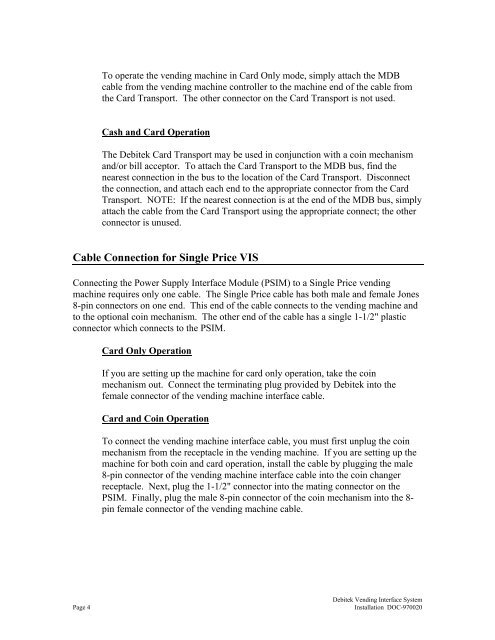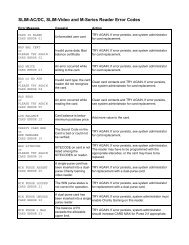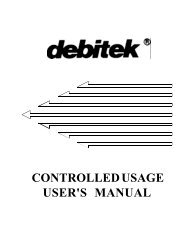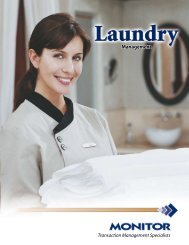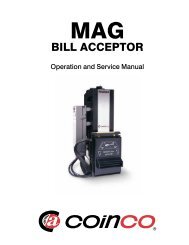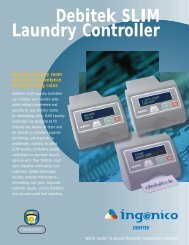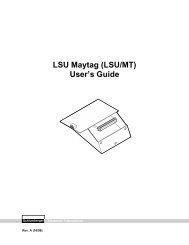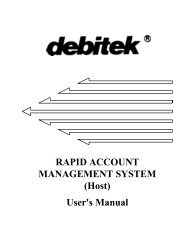Debitek Vending Interface System - Smart Vend Corporation
Debitek Vending Interface System - Smart Vend Corporation
Debitek Vending Interface System - Smart Vend Corporation
Create successful ePaper yourself
Turn your PDF publications into a flip-book with our unique Google optimized e-Paper software.
To operate the vending machine in Card Only mode, simply attach the MDB<br />
cable from the vending machine controller to the machine end of the cable from<br />
the Card Transport. The other connector on the Card Transport is not used.<br />
Cash and Card Operation<br />
The <strong>Debitek</strong> Card Transport may be used in conjunction with a coin mechanism<br />
and/or bill acceptor. To attach the Card Transport to the MDB bus, find the<br />
nearest connection in the bus to the location of the Card Transport. Disconnect<br />
the connection, and attach each end to the appropriate connector from the Card<br />
Transport. NOTE: If the nearest connection is at the end of the MDB bus, simply<br />
attach the cable from the Card Transport using the appropriate connect; the other<br />
connector is unused.<br />
Cable Connection for Single Price VIS<br />
Connecting the Power Supply <strong>Interface</strong> Module (PSIM) to a Single Price vending<br />
machine requires only one cable. The Single Price cable has both male and female Jones<br />
8-pin connectors on one end. This end of the cable connects to the vending machine and<br />
to the optional coin mechanism. The other end of the cable has a single 1-1/2" plastic<br />
connector which connects to the PSIM.<br />
Card Only Operation<br />
If you are setting up the machine for card only operation, take the coin<br />
mechanism out. Connect the terminating plug provided by <strong>Debitek</strong> into the<br />
female connector of the vending machine interface cable.<br />
Card and Coin Operation<br />
To connect the vending machine interface cable, you must first unplug the coin<br />
mechanism from the receptacle in the vending machine. If you are setting up the<br />
machine for both coin and card operation, install the cable by plugging the male<br />
8-pin connector of the vending machine interface cable into the coin changer<br />
receptacle. Next, plug the 1-1/2" connector into the mating connector on the<br />
PSIM. Finally, plug the male 8-pin connector of the coin mechanism into the 8-<br />
pin female connector of the vending machine cable.<br />
Page 4<br />
<strong>Debitek</strong> <strong><strong>Vend</strong>ing</strong> <strong>Interface</strong> <strong>System</strong><br />
Installation DOC-970020