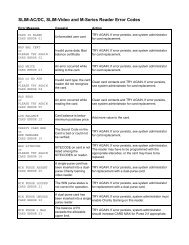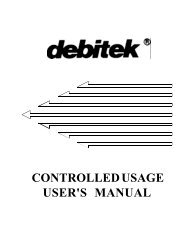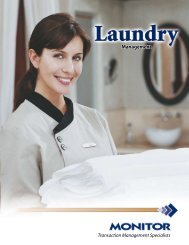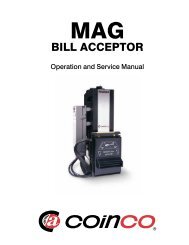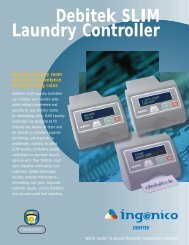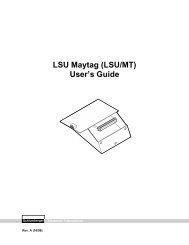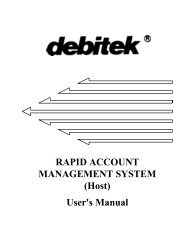Debitek Vending Interface System - Smart Vend Corporation
Debitek Vending Interface System - Smart Vend Corporation
Debitek Vending Interface System - Smart Vend Corporation
Create successful ePaper yourself
Turn your PDF publications into a flip-book with our unique Google optimized e-Paper software.
If you have a machine other than MicroMech, single price, or MDB, you can set it up for<br />
card only operation simply by taking out the coin mechanism. If you wish to set it up for<br />
card only operation, do not install the cable that connects the coin mechanism to the<br />
PSIM. Instead, leave the factory-installed connector in place. Do not remove the<br />
factory installed connector unless you with to set up the machine for both coin and<br />
card operation.<br />
PSIM Power Cable<br />
MicroMech and Multi-Price machines also require 115 VAC power for the PSIM. To<br />
install the PSIM power cable, connect the free ends to 115 VAC power source inside the<br />
vending machine. Make the connection point so that when you turn on the vending<br />
machine, these wires will also have power. Plug the plastic connector on the end of the<br />
power cable to the mating connector on the PSIM.<br />
NOTE: MicroMech, MC5000, TRC6000 and DumbMech are equivalent units;<br />
however, these are not to be confused with Multi-Price. A Multi-Price coin<br />
mechanism refers to a Mars MC5960, Coinco M300-9402, or equivalent.<br />
MicroMech is a registered trademark of Mars Electronics.<br />
Some Single Price, Four Price, and Ten Price coin mechanisms may operate with 24 volts<br />
instead of 115 volts. These units are clearly marked, but the connections are designed in<br />
such a way that it is possible to plug a 24 volt mechanism into a vending machine which<br />
operates on 115 volts. If you do this, catastrophic failure will occur. If you are installing<br />
a debit card system on a vending machine with a 24-volt changer of the type mentioned<br />
above, be sure that the power supply is clearly marked for 24-volt operation. Note: The<br />
<strong>Debitek</strong> system can be used with either a 24 volt or 115 volt MicroMech coin<br />
changer interchangeably; however, the MicroMech coin changer itself must be of<br />
the proper voltage for the vending machine.<br />
Configuration of the VIS<br />
After you complete the installation of your <strong>Debitek</strong> <strong><strong>Vend</strong>ing</strong> <strong>Interface</strong> <strong>System</strong>, you must<br />
configure and program it before it will operate properly. Configuration involves entering<br />
the asset number, location description, site codes and unit type. The asset number and<br />
location description are optional; however, entering the site codes and unit type are<br />
mandatory. The final step in preparing the VIS for use is programming the prices, idle<br />
message, discounts and specials into the Card Transport.<br />
Configuration and programming are accomplished with the use of the <strong>Debitek</strong> Data<br />
Collector. Refer to the <strong>Debitek</strong> User's Manual for complete instructions for configuring<br />
and programming.<br />
Cleaning Schedule<br />
<strong>Debitek</strong> <strong><strong>Vend</strong>ing</strong> <strong>Interface</strong> <strong>System</strong> Page 7<br />
Installation DOC-970020