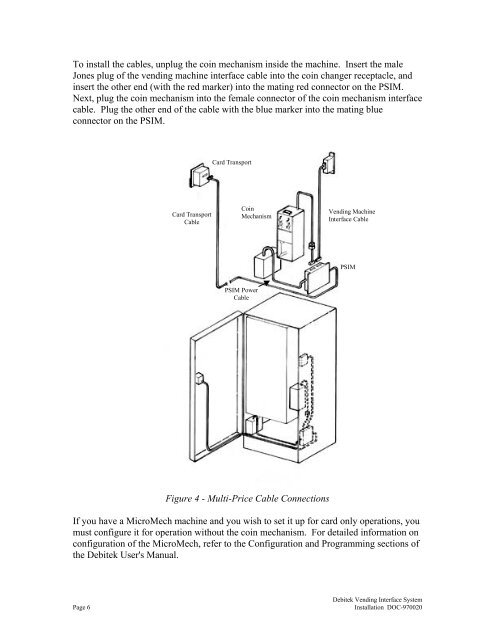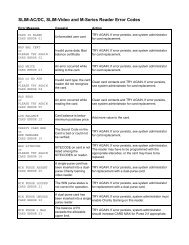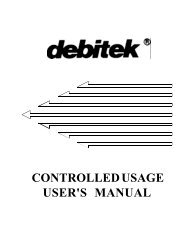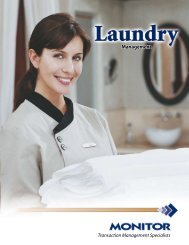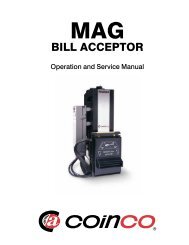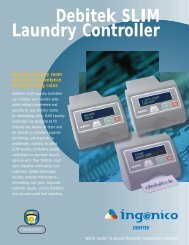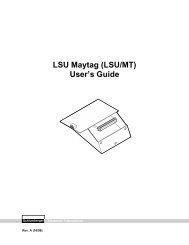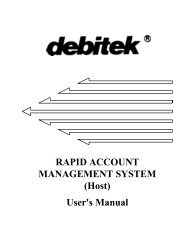Debitek Vending Interface System - Smart Vend Corporation
Debitek Vending Interface System - Smart Vend Corporation
Debitek Vending Interface System - Smart Vend Corporation
You also want an ePaper? Increase the reach of your titles
YUMPU automatically turns print PDFs into web optimized ePapers that Google loves.
To install the cables, unplug the coin mechanism inside the machine. Insert the male<br />
Jones plug of the vending machine interface cable into the coin changer receptacle, and<br />
insert the other end (with the red marker) into the mating red connector on the PSIM.<br />
Next, plug the coin mechanism into the female connector of the coin mechanism interface<br />
cable. Plug the other end of the cable with the blue marker into the mating blue<br />
connector on the PSIM.<br />
Card Transport<br />
Card Transport<br />
Cable<br />
Coin<br />
Mechanism<br />
<strong><strong>Vend</strong>ing</strong> Machine<br />
<strong>Interface</strong> Cable<br />
PSIM<br />
PSIM Power<br />
Cable<br />
Figure 4 - Multi-Price Cable Connections<br />
If you have a MicroMech machine and you wish to set it up for card only operations, you<br />
must configure it for operation without the coin mechanism. For detailed information on<br />
configuration of the MicroMech, refer to the Configuration and Programming sections of<br />
the <strong>Debitek</strong> User's Manual.<br />
Page 6<br />
<strong>Debitek</strong> <strong><strong>Vend</strong>ing</strong> <strong>Interface</strong> <strong>System</strong><br />
Installation DOC-970020