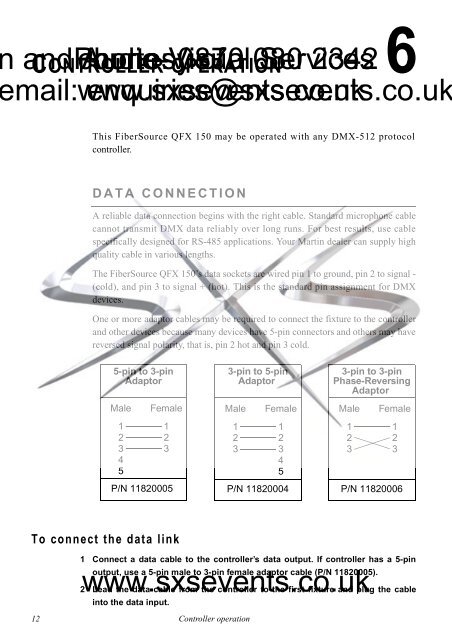FiberSource QFX 150 - SXS Events
FiberSource QFX 150 - SXS Events
FiberSource QFX 150 - SXS Events
You also want an ePaper? Increase the reach of your titles
YUMPU automatically turns print PDFs into web optimized ePapers that Google loves.
and Audio-Visual Servicesmail: www.sxsevents.co.ukenquiries@sxsevents.co.uk6CONTROLLER Phone: courtesy OPERATION 0870 of 080 2342This <strong>FiberSource</strong> <strong>QFX</strong> <strong>150</strong> may be operated with any DMX-512 protocolcontroller.DATA CONNECTIONA reliable data connection begins with the right cable. Standard microphone cablecannot transmit DMX data reliably over long runs. For best results, use cablespecifically designed for RS-485 applications. Your Martin dealer can supply highquality cable in various lengths.The <strong>FiberSource</strong> <strong>QFX</strong> <strong>150</strong>’s data sockets are wired pin 1 to ground, pin 2 to signal -(cold), and pin 3 to signal + (hot). This is the standard pin assignment for DMXdevices.One or more adaptor cables may be required to connect the fixture to the controllerand other devices because many devices have 5-pin connectors and others may havereversed signal polarity, that is, pin 2 hot and pin 3 cold.5-pin to 3-pinAdaptorMale12345Female123P/N 118200053-pin to 5-pinAdaptorMale123Female12345P/N 118200043-pin to 3-pinPhase-ReversingAdaptorMale123Female123P/N 11820006To connect the data link1 Connect a data cable to the controller’s data output. If controller has a 5-pinwww.sxsevents.co.ukoutput, use a 5-pin male to 3-pin female adaptor cable (P/N 11820005).2 Lead the data cable from the controller to the first fixture and plug the cableinto the data input.12 Controller operation