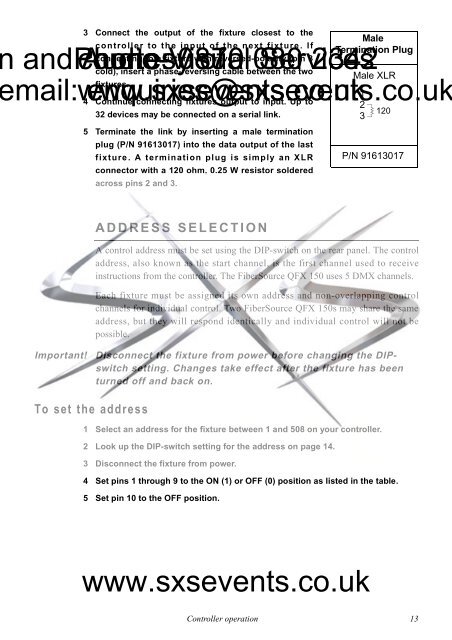FiberSource QFX 150 - SXS Events
FiberSource QFX 150 - SXS Events
FiberSource QFX 150 - SXS Events
Create successful ePaper yourself
Turn your PDF publications into a flip-book with our unique Google optimized e-Paper software.
3 Connect the output of the fixture closest to theMalecontroller to the input the next fixture. IfTermination Plugconnecting to a fixture with reversed-polarity (pin 3Phone: courtesy 0870 of 080 2342cold), insert a phase-reversing cable between the twoMale XLRfixtures.www.sxsevents.co.uk14 Continue connecting fixtures output to input. Up to 232 devices may be connected on a serial link.1203and Audio-Visual Servicesmail: enquiries@sxsevents.co.uk5 Terminate the link by inserting a male terminationplug (P/N 91613017) into the data output of the lastfixture. A termination plug is simply an XLRconnector with a 120 ohm, 0.25 W resistor solderedacross pins 2 and 3.P/N 91613017Important!To set the addressADDRESS SELECTIONA control address must be set using the DIP-switch on the rear panel. The controladdress, also known as the start channel, is the first channel used to receiveinstructions from the controller. The <strong>FiberSource</strong> <strong>QFX</strong> <strong>150</strong> uses 5 DMX channels.Each fixture must be assigned its own address and non-overlapping controlchannels for individual control. Two <strong>FiberSource</strong> <strong>QFX</strong> <strong>150</strong>s may share the sameaddress, but they will respond identically and individual control will not bepossible.Disconnect the fixture from power before changing the DIPswitchsetting. Changes take effect after the fixture has beenturned off and back on.1 Select an address for the fixture between 1 and 508 on your controller.2 Look up the DIP-switch setting for the address on page 14.3 Disconnect the fixture from power.4 Set pins 1 through 9 to the ON (1) or OFF (0) position as listed in the table.5 Set pin 10 to the OFF position.www.sxsevents.co.ukController operation 13