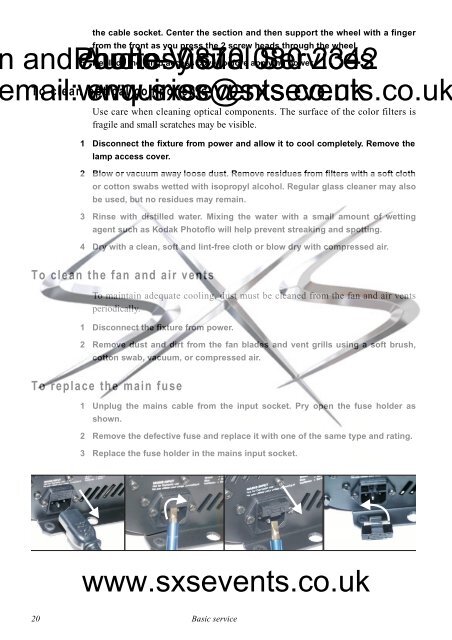FiberSource QFX 150 - SXS Events
FiberSource QFX 150 - SXS Events
FiberSource QFX 150 - SXS Events
Create successful ePaper yourself
Turn your PDF publications into a flip-book with our unique Google optimized e-Paper software.
the cable socket. Center the section and then support the wheel with a fingerfrom the front as you press the 2 screw heads through the wheel.Phone: courtesy 5 Replace the lamp access 0870 cover ofbefore applying 080 power. 2342and Audio-Visual Servicesmail: To clean www.sxsevents.co.ukenquiries@sxsevents.co.ukoptical componentsUse care when cleaning optical components. The surface of the color filters isfragile and small scratches may be visible.1 Disconnect the fixture from power and allow it to cool completely. Remove thelamp access cover.2 Blow or vacuum away loose dust. Remove residues from filters with a soft clothor cotton swabs wetted with isopropyl alcohol. Regular glass cleaner may alsobe used, but no residues may remain.3 Rinse with distilled water. Mixing the water with a small amount of wettingagent such as Kodak Photoflo will help prevent streaking and spotting.4 Dry with a clean, soft and lint-free cloth or blow dry with compressed air.To clean the fan and air ventsTo maintain adequate cooling, dust must be cleaned from the fan and air ventsperiodically.1 Disconnect the fixture from power.2 Remove dust and dirt from the fan blades and vent grills using a soft brush,cotton swab, vacuum, or compressed air.To replace the main fuse1 Unplug the mains cable from the input socket. Pry open the fuse holder asshown.2 Remove the defective fuse and replace it with one of the same type and rating.3 Replace the fuse holder in the mains input socket.www.sxsevents.co.uk20 Basic service